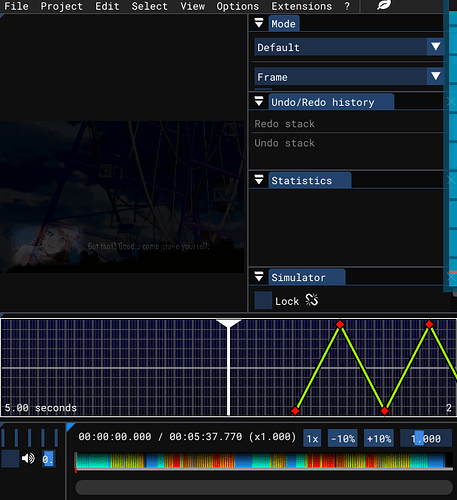a torrent would be great, 80GB to download from MEGA is gonna stop a lot of people
I don’t think torrent can work because my upload speed is low (others can create one tho ![]() ). Is there any cloud service which will let you download 80Gigs for free (i can do a cloud to cloud transfer)
). Is there any cloud service which will let you download 80Gigs for free (i can do a cloud to cloud transfer)
Did you follow the steps above in a comment to get the App ID and put that in the second box in handy config
Noticing that after randomization I’m having to press the resync button for every single new round that appears. Is this normal behavior? and if not how could I fix it haha it’s quite annoying.
I don’t have a handy atm but I downloaded the whole media folder because I thought it would be nice to use as a randomised faphero game.
Noticed something strange with the video duration.
For example round #2 had a length of 5:35 according to mega but when I open it in Media Player Classic its duration is 5:40 and the script is out of sync.
I checked with Openfunscripter and the length there is 5:37 there.
Also if I Handbrake it to 1080p with H.264 codec the duration also becomes 5:35 in MPC
Lastly I tried downloading VLC and there the duration is fine..
Does anyone know if this is some weird codex issue with MPC or something? There are a couple of extra seconds of frames at the start of the videos in MPC.
Been using this setup for years now but first time I run into this.
Some images to show what I mean
Maybe this is why some other users are also reporting sync issues?
I can not get it to open with vlc either. I have a VideoLAN folder in my program files
Huh thats very strange when I opened that round in my OFS it seems to be in sync with the funscript. But yeah I’m also seeing vlc and OFS vid length be different. I also tested it on funscript.io and the video is in sync with funscript there too. But since the game uses vlc which matches with the site it seems to be in sync
Did you set the connection key and AppId in the config settings. If so can you run the command in this comment
Is there a way to increase pause duration? Either just a setting I could change or allow the user to “stack” their pauses for a longer pause? I did get a powerup that said “Pause Extension” but they were still 5 seconds haha.
I found out that vlc was not added to my path (on my C drive), so I added that. But when I run the command I get this:
python ./scripts/sync_handy.py 1 1 5
Traceback (most recent call last):
File “P:\Fapland Handy\scripts\sync_handy.py”, line 4, in
import vlc
ModuleNotFoundError: No module named ‘vlc’
Does this have something to do with having my files and vlc exe on different drives? I can run where vlc just fine while in the base folder and it can detect vlc
Yea it’s odd. And it’s not just that round but most of the ones I checked.
Question; did you use ffmpeg to clip the rounds? I’m wondering if there is something with the keyframes.
Uh is the entire 82gb media folder required? Seems like a bit much.
I may try to convert them all into 1080p AV1 files so should be MUCH smaller.
Hi there with crac we upscaled all the videos of the all fapland game and i am on the 4chan thread that you mention it. I was following the development of the godot one but the dev stale the project and today i stumble on this project… Is it working without any issues already? So i can get the files and try it by myself? because i really want to play it this one really bad!
Done:
Second link:
1080p AV1 files and the entire folder is now 30,9GiB instead of 81.1GiB.
(dont ask for a reupload as I will sort them into folders with the corresponding creator.)
@tomper Did you edit (cut out sections) the video files from the original? or do you know who did that?
This is really good!
One question - is it possible to change the pause duration? Had a look at the python script and tried changing it there, and in the .json file it creates. Didn’t seem to work, but may be doing something wrong.
Maybe that setting could be adjustable?
Most issues should be fixed. Feel free to try
Nice. Yeah i wrote a python script using ffmpeg to cut rounds from the videos. Lmk if you need it i need to search for it
Hey sorry I’ve been busy recently so not a lot of time to visit here. I can probably add a pause setting later but feel free to edit in the source code i posted above to get it locally for now. You can use claude or gpt for this too should be easy
That was a lot of clicking but I got it, much better than the 80gb.
Thanks