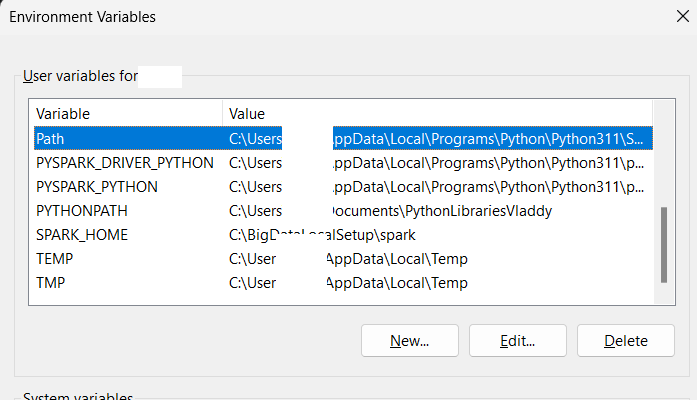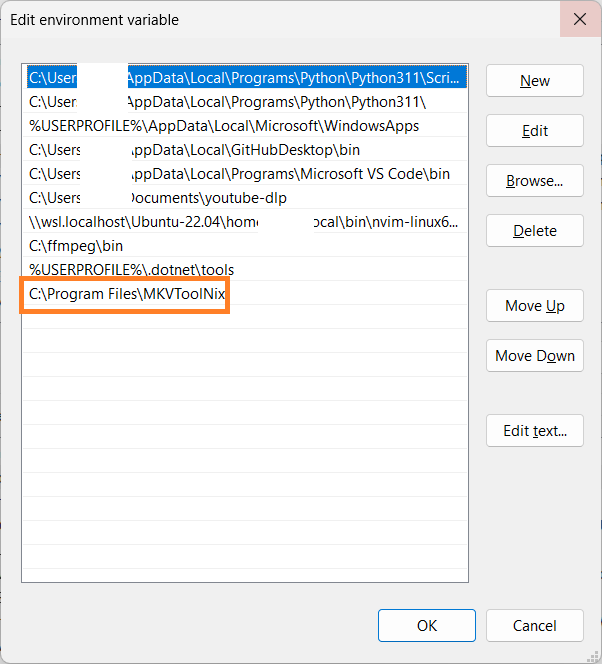My bad, I forgot you have to add it to your paths on Windows. I’ll try and write up an explanation on how to do it.
Go to Environmental Variables
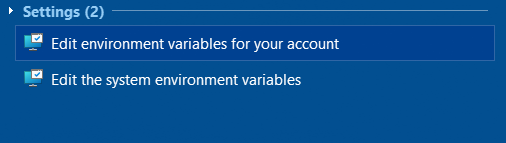
Click on the one that says Path at the top and hit Edit
Hit New and add this one to the list:
C:\Program Files\MKVToolNix
^This should be wherever you installed MKVToolnix.
Then hit OK and and then OK for the outer window.
Restart your command prompt window, and you should be able to use the mkvmerge command now.