Blockquote
MPC does not send data to HandyControl. MPC should open during script upload before you press play. If you close MPC when a script plays, it will open again if you press play again. Try to load the video manually and then press play. Does that work?
Yeah you´re right. MPC opens up while uploading. When i then try to press play it will give me this error, the script starts playing and the video won´t. If I close MPC while playing the script it won´t open up after pressing play again. If i try to open the video manually in the MPC window that opens up while uploading it will just play the video without being synced with HC and will give me that same error message once in a while while playing the video.

 Untouched
Untouched Jitter 30%
Jitter 30% Untouched
Untouched Top Stroke Offset -100%
Top Stroke Offset -100% Untouched
Untouched Bottom Stroke Offset -100%
Bottom Stroke Offset -100% Untouched Stroke Range (10-90%)
Untouched Stroke Range (10-90%) Extended to Full Range (0-100%)
Extended to Full Range (0-100%)

 Handcrafted
Handcrafted Steps 10, 20, …
Steps 10, 20, … Full strokes 0/100
Full strokes 0/100 +5% stroke lenght jitter
+5% stroke lenght jitter Normal
Normal HardMode
HardMode


 - Modified points
- Modified points
 - Black line
- Black line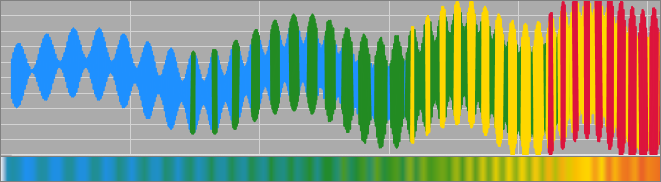 - Color overlay
- Color overlay

 Without jitter
Without jitter With jitter
With jitter

