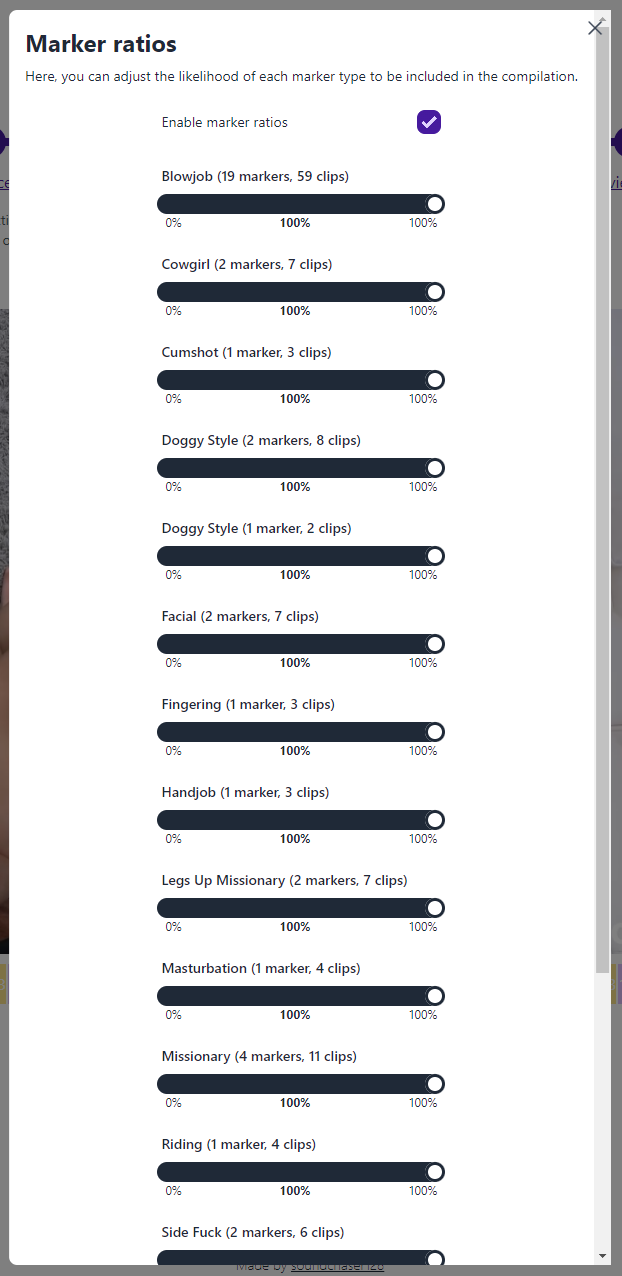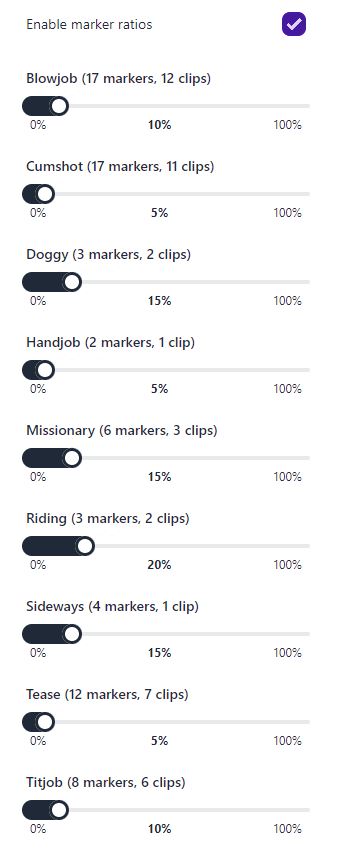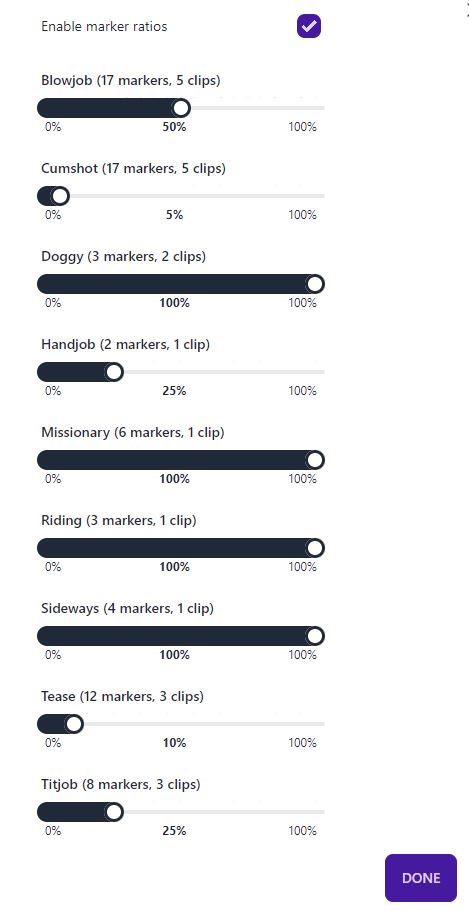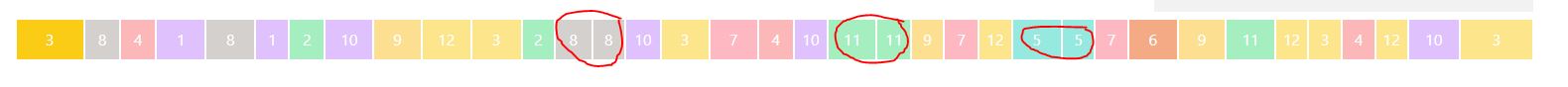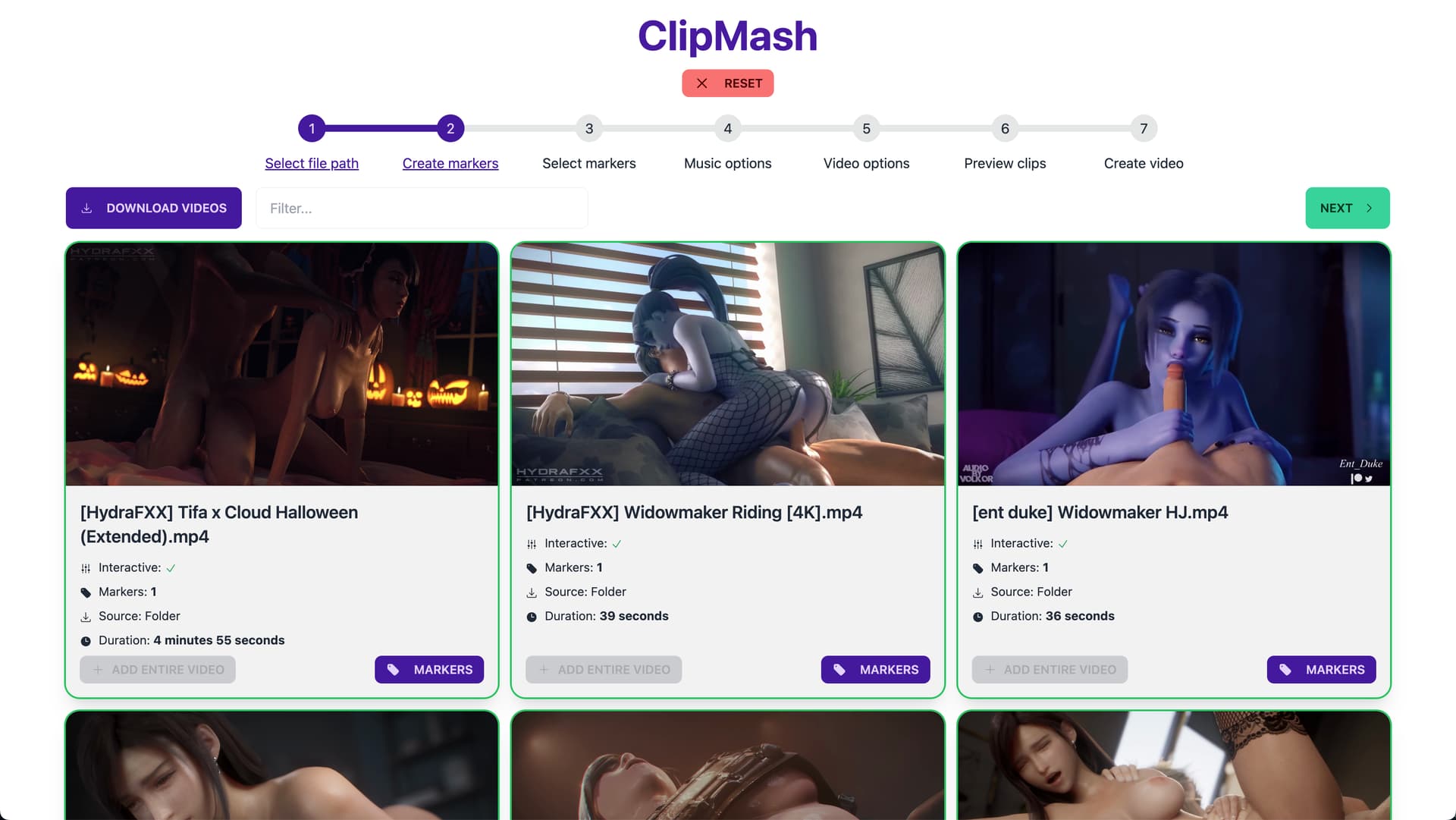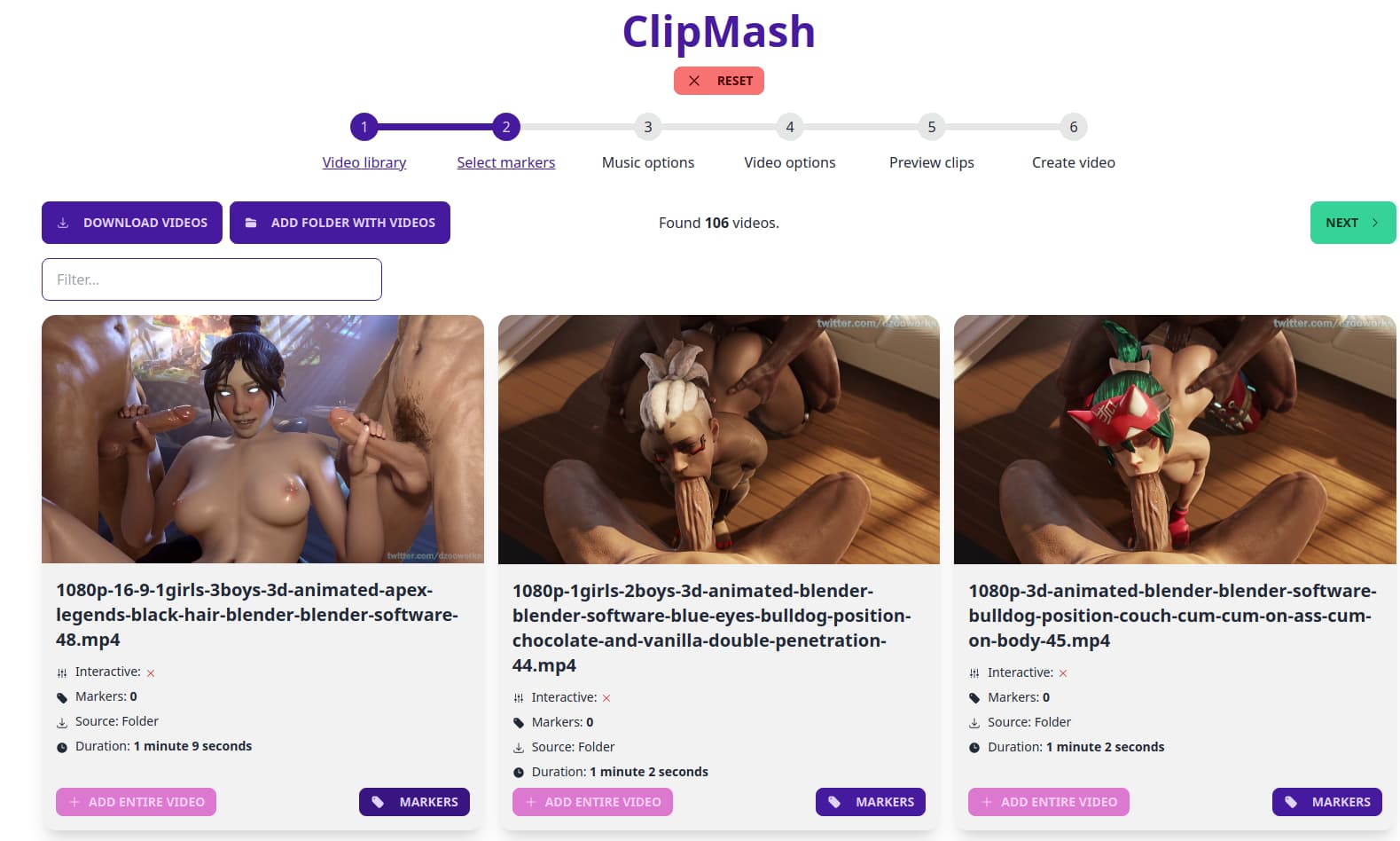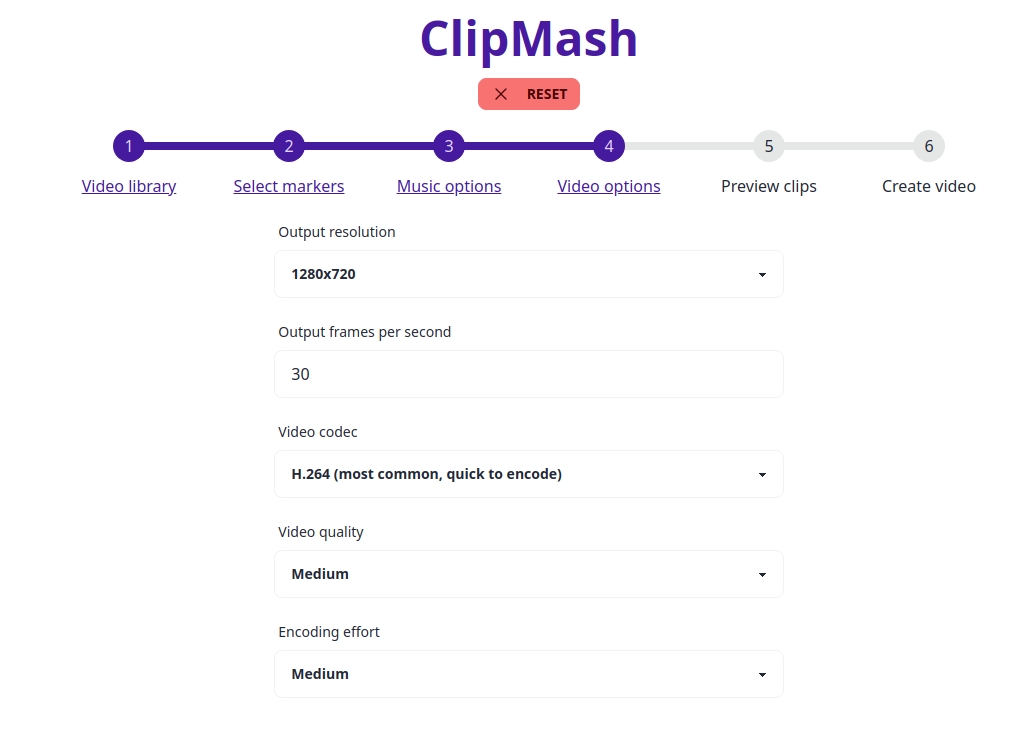Once again, this app is getting better and better; I’ve said it multiple times, but it bears repeating. This is going to be a game changer! Thank you for all of your hard work. Apologies, as this is a bit of a long post, but I’m trying to give you the best feedback I possibly can.
.
Regarding Ratios:
I’m not sure how these are working currently. My understanding is that the total should add up to 100%.
For instance, if I have a 10 minute video and I want 1 minute to be teasing, I’d set the ratio to 10%, 2 minutes of titjobs would be 20%, 5 minutes of blowjobs would be 50%, 30 seconds of handjobs would be 5%, etc.
.
This is the first ratio I experimented with:
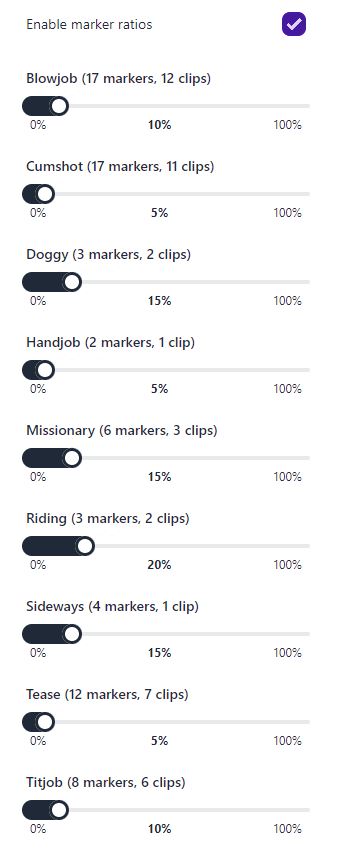
I didn’t limit any of the markers by time and I let the app choose from all 55 clips and all 72 of the markers I made. Random clip order.
I fed it my song and told it to cut on the beat, random number of measures, 4 beats per measure, minimum 2, maximum 4, and this is what I got.
TEST #1
https://mega.nz/file/X4IkQKBC#rBcU-wLLAh96NSgNBYOHQEEk3Ve804C3wiLH3gc7TIE
.
.
Then I tried with the same exact settings, but with ratios that exceeded the 100% total just to see what would happen.
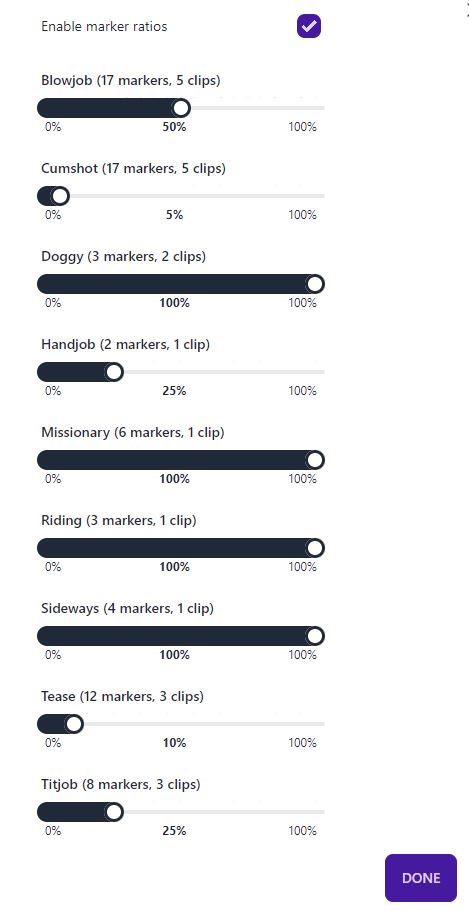
TEST #2
https://mega.nz/file/bsBUTQpB#zjpSldJYP80lac5-FSjgsMHsvxGEbvdjOn4tA79lQ5Q
.
.
Finally, I tried the same settings but without specifying any ratios at all.
TEST #3
https://mega.nz/file/q4gkHTJI#n9L5HJM5cAUnreP2KLFBHbk9Op_vzozAU7go0EIZVeY
.
.
It seems like the app is doing SOMETHING with these ratios, but I’m not really sure what. There is a clear difference between versions, but they all suffer from the same issue: repeated scenes.
.
.
TEST #1
-
As specified, there isn’t much in the way of cumshots or teasing. It seems like maybe there is more titjob than intended (10%), but with such a short video it’s difficult to say. Overall, the ratios seem okay-ish.
-
These are NOT the same exact clip (you can tell by the hand positioning), but they ARE from the same marker. The app chose the same exact marker after only 25 seconds when it had 72 of them to choose from.
00:58

01:23

- And it happens multiple times! Same marker
00:46

01:29

.
.
TEST #2
- Seems to suffer from the issues of Test 1 by maybe worse? Again, these don’t start at the same exact time, but they are all from the same marker.
00:00

00:24

00:58

.
.
TEST #3
- At this point, I knew what to expect. You can see it happening here when I look at the Preview Clips. There seems to be some tendency to choose the same clip/marker regardless of the “random” setting.
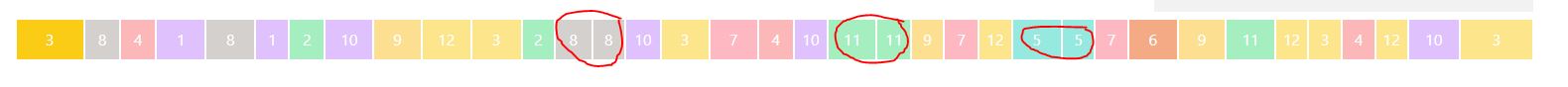
.
.
Possible cause?
I really wanted to solve this one myself. My guess is that although there are plenty of markers to choose from, there are not necessarily plenty of markers for each specific category.
For instance, what’s happening in the first clip of Test 1 is maybe because there are only 3 markers for “doggy” spread across 2 clips.The second clip is a titjob marker. There are 8 of those between 6 different clips. Apparently that’s not enough to ensure randomness?
In Test #2, the clip in question is a “Sideways” marker, which I only have 4 of and they’re all from the same clip.
The problem with this guess is Test #3. I didn’t specify any ratios at all. Why did the app decide to repeat clips on three different occasions in a 3 minute video?
Solutions?
-
@PO0000OP is a big dumb idiot and doesn’t understand how the ratios work?
-
Throw more clips and more markers at the app to ensure randomness.
-
Add an option to tell the app to use each marker only once in the entire video
– Ideally add an option to manually change the order of Preview Clips and/or exclude them entirely (similar to included in compilation function from previous versions)
.
.
Bonus request because I am needy!
Building off of that last “solution,” I’d love the ability to select the order of each of the markers as I am setting ratios. For instance, I want the flow of the video to start with 10% teasing, followed by 20% blowjobs, followed by 30% riding, followed by 20% doggy, followed by 15% missionary, and end with 5% cumshot markers.
.
.
.
.
.
General Bugs:
-
FIXED The video no longer pauses or freezes when available video length exceeds the selected song. Nice work! 
-
When I hit the reset button at the top after generating a video, the app doesn’t seem to actually reset. It looks like it has, but when I go to generate a new video, it doesn’t process the clips and then it tries to give me a JSON file if I click download?: