Yes. Try admin mode.
Yeah I’ve been doing everything in admin mode.
For a while I thought maybe this was a firewall and security settings issue, but at this time I can use Scriptplayer.
Copy this to the command window
netsh http add urlacl url=http://+:80/handy/ user=xyz
Replace xyz with your windows username

Similar in Win 10
https://grok.lsu.edu/article.aspx?articleid=16850
Ok great I got this message URL reservation successfully added and in the HandyControl window I get this “HandyControl Script Host: Registration entry already exists”
It’s ALIVE!
Seems like everything is working now. Thanks for the help. BTW including a pdf manual was a great idea. I don’t know if it was in there before and I just didn’t notice, but it made all the difference trying to use this software. I previously downloaded it more than once, but I was too overwhelmed. So vielen Dank!
My guess is that we will not lower security to support old OS. I think Microsoft still does free upgrades to windows 10.
Welp. Turns out I had that setting off anyway, and the video still starts immediately after upload.
Picking time points in DeoVR does not sync with the HandyControl.
Picking points in HandyControl’s heatmap does sync the clip in DeoVR.
Loops and repeats in DeoVR do not sync with HandyControl.
Whether you want them to or not! I just had my hawg bricked by a sneaky Windows update. Took me hours to fix.
This is a new release for HandyControl - V1.0.1
The changes maily focus on video player controls and new gamepad commands.
I have also added a new Getting Started section in the PDF documentation that explains how to setup the app and play 2D/3D scripts.
New Feature, Changes, Bugfix
Media Player Classic can now be directly used to control the script playback.
- This means that you can just use the player itself to play/pause or seek a different position in the video.
- HandyControl will detect this changes and sync the script.
Media Player Classic & DeoVR now support playback rate changes.
- This will help to slow down scripts that are too fast.
- It only works when set in HandyControl.
Setting for DeoVR to auto load scripts if the video changes.
- HandyControl will search a script in the Script Folder structure that have the same name.
- This was a request and realy helps if you wear a HMD.
Pressing left thumbstick on the gamepad toggles the video player connection state.
Gamepad rumble feedback when DeoVR connects.
- This is sometimes necessary if the connection of DeoVR lags (Pause/Play take 1-2 sec to react).
Pressing right thumbstick and dpad up resets sync offset to its default value (setting).
Pressing right thumbstick and dpad down resets sync offset to 0.
- Use this if you dont know where the sync is so you get back to a known value.
Long press dpad up/down moves the slider to top/bottom position.
- This was a request and helps during setup or if you want to stop the action.
Handy not connected message now automatically retries to send the command after 10 seconds.
Black lines in overlay heatmaps are now colored and the grid is shown correctly.
My god you did it! This was my request. It is something very simple and trivial it might seem, but it is such a huge help if you have a handsfree set up! The Handy homes to the lowest position and just creates a some inconvenience when you are getting started. WHERE IS THAT DAMN TIP JAR???
Thank you so much for all the other features, including the ability to slow down a script using the player itself. Wow ![]()
![]()
![]()
Hey there, some really nice additions in 1.0.1 but had to revert back to 1.0.0 since all my scripts were immediately stopping after I’d start them for some reason. Anyone else getting this issue?
See connection settings

I have the same issue as RTNewbie2020
Uploading script as usual, start it - and it stops in about a half of a second after start
Checkbox “Start after upload” does not help: it just autostart a script, but script still stops right after starting
I need more info to help. Which player are you using. If VR? Remote or local?
Do you use a gamepad?
Hello!
Sorry for busting into a conversation.
I have a question and suggestion regarding the heatmaps. When I am scripting in OFS, I am always making myself bookmarks to separate the video into the different parts.
Like this:
![]()
And I was thinking if it would be cool to have the different sections marked into the heatmap as well.
Like this: (very poorly made with paint, sorry)
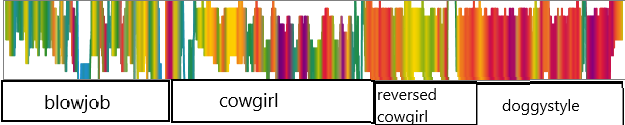
It would show the different sections and how intense they are.
I think it might be neat little feature to have. But I would like to hear your opinion and what you think about that and if that’s something you would consider useful or not. And of course, if you think it’s a good idea, if it’s possible to implement into HandyControl.
I thought it could be in the options, where you would be able to type in a time stamp and then label the different sections with a name.
I am bad at explaining I feel like, so here is another poorly ms paint picture:
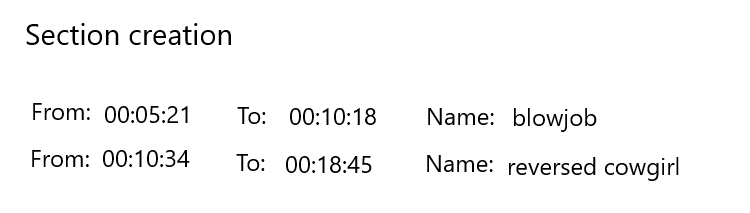
Thank you for reading!
I can see a bookmark tag in your last script so the data is already there. I think thats easier as to type in those values again. If you add better names then this could be a solution. The font and size might be fixed so the heatmap does not look too different from each user. I need to test this and see how it looks.
So in the end you could also use this to make a big bookmark from start to end and write some description inside.


@gagax123 Is this the way it works?
Type 1 is the start and type 2 the end?
Thank you for the reply.
This wouldn’t be much of a problem. I always just use the short forms for my bookmarks. But I could write it out like I did in the screenshot above.
Thank you. I am looking forward to it to see how it looks ![]()
I can imagine that this could also be displayed in the app so you can use it for navigation. A button to jump to the next bookmark… ![]()
Maybe you can send me a few examples so I have something to test.
Sure!
These the last three scripts I did. I named all the bookmarks properly.
Litt1eAnge1 - My StepSister came to Fuck me in the Morning.funscript (70.0 KB)
Litt1eAnge1 - Hi will I Sit Down the Girl was Fucked Hard after these Words.funscript (79.9 KB)
Litt1eAnge1- Ass Fuck while our Roommates Suspect Nothing. Anal Creampie.funscript (60.6 KB)
Let me know, if you need more.