I have written this little tutorial to show you how to use Video Thumbnails Maker to create some nice previews for your script. The app can be used for free if you don’t mind those little limitations. I am using this tool now for a few years and I am realy happy about it’s possibilities.
To create a video preview, just open one of the templates and you get most of the settings you need. I have also included a little EroScripts logo in a reduced size which can be used as a water mark. The image is scaled to fit the template. You can change those templates as you like.
The templates are build for the Dark forum theme which means that the image border will not be visible if you use the Dark theme. If you prefer an other theme you can change the image background color.
Widescreen Dark - Type 1

Widescreen Dark - Type 2

When you open a template then the settings page will open. If you want to use a water mark then you have to set it here (3). Since the path is ablotute, my image path will probably not work for you so you have to change it. If you make any changes on this page you have to export the template (1) or your settings are lost.
If you are done then save (2) the current settings for this session and go to the main window.
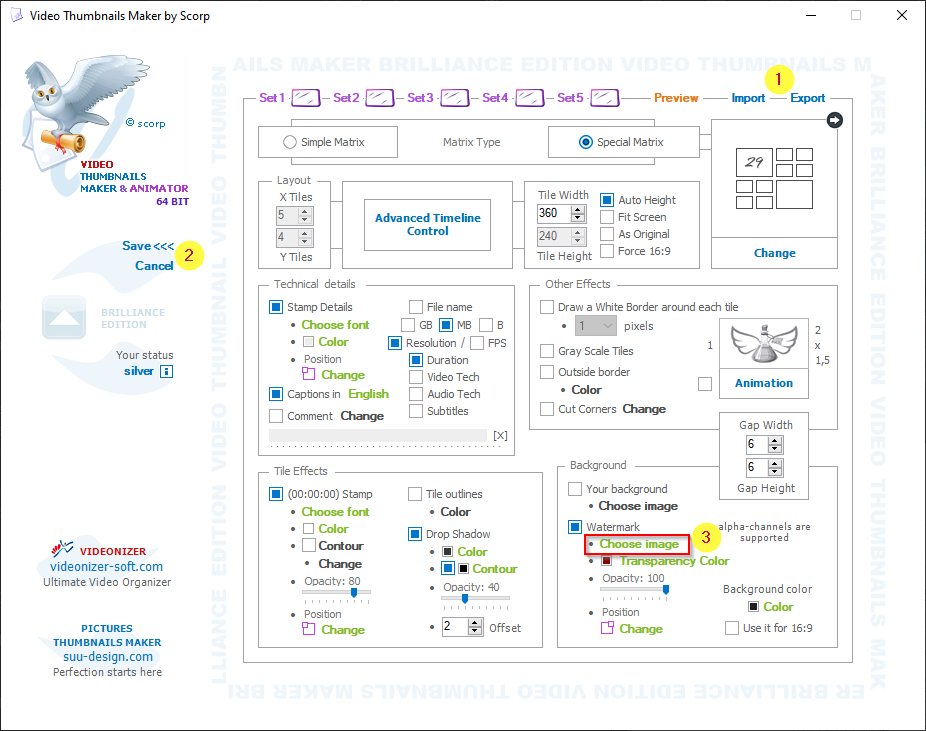
Here you need to select your output folder (1). When this is done, just drop your video (2) and press start (3) to create your preview image.

In the environment you can change a few of the settings which are independent of the templates.

If you have bought the app you are able to select each single preview image which is a realy nice feature. This helps to pick the best scenes in the video and also prevents that the automatic selection picks black images or blurred frames. In the template preview Widescreen Dark - Type 2 I have selected my own images since the auto selection gave me a black starting image. The full version also removes the owl logo from the image.

If you have different video formats or just prefer a different pattern then you can create your own templates too.

In case you find a way to use the animated preview images feel free to post a solution here. The main problem is the file size which is way too big for this forum. The image will just be shown as a link and not as an image.