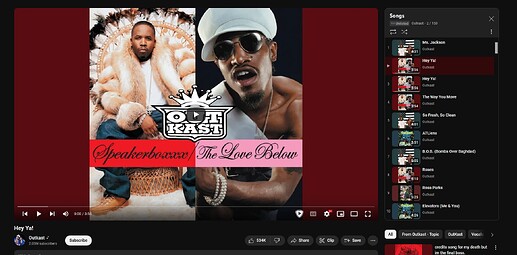>> Intro
Well let me show you how…
>> The example used
For this guide I’ll be using: Outkast’s Hey Ya! Music video as my example since it starts off with an massively long 1 minute and 8 seconds long introduction. But also constantly throughout the song there’s cheering/screeming along with other sounds in the background of it all which sometimes is louder than the music itself like at 4 minutes roughly. Finally it also has a fading out of the video ending with the music doing the same.
>> Step 1
So what’s first? Well go to the youtube’s URL: https://www.youtube.com/watch?v=PWgvGjAhvIw and replace the www at the start with music so it turns into https://music.youtube.com/watch?v=PWgvGjAhvIw and hit enter.
>> Step 2
Now you’ll find yourself on a side of youtube you may have repressed…youtube music. Where you’ll find the UI to be maybe confusing but don’t worry for this next step just look at the middle bottom of the screen and click on this circled bit (artist’s name): 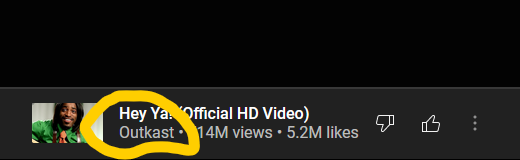
>> Step 3
As a result you’ll be taken to the artist’s youtube music homepage where you can view all their released songs and oh hey there’s “Hey Ya!”:
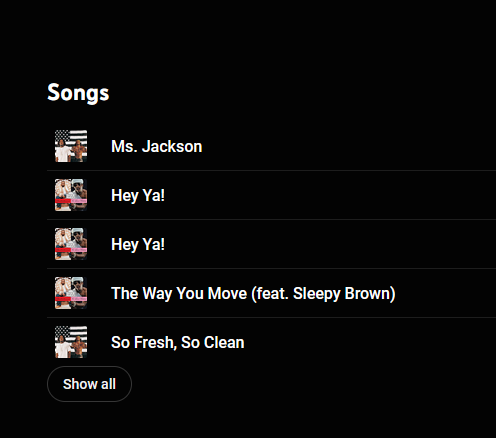
>> Step 4
Twice…hum well here’s a slightly troublesome bit that’s up to you to deal with…oh and brace your ears…as when you click on one of those versions the song will start instantly and be the song’s true version with none of that nonsense. So give it a listen and choose which one you want to download/save in your NORMAL youtube account.
Gif
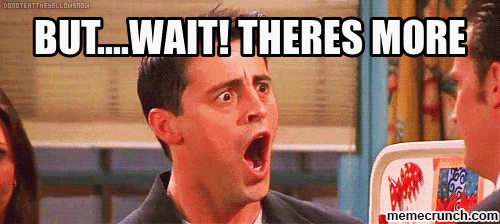
>> Step 5
Yep there’s a bit more as well remember that first step? We’re going to reverse it by taking the URL we got now: https://music.youtube.com/channel/UCpJG35xsNdMgxsXn7kqG4Ew and switching music with www to get https://www.youtube.com/channel/UCpJG35xsNdMgxsXn7kqG4Ew , enter aaaannnndddddd…
>> Step 6
Now your on the youtube side of the Outkast’s music playlist that’s unlisted and also where you can now hit save to playlist for this specific song and wubam…you can download the song via your generic youtube downloader programs.
>> Just to note
Course you can and should just buy the song yourself and download it officially and should do that so you have a legal copy…which I endorse you to do instead of pirate it. But through this you can make your perfect youtube playlist where you don’t have those screaming girls or LENGTH intro’s to the songs you love.