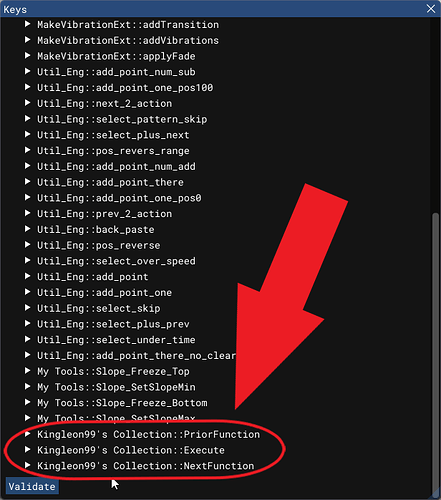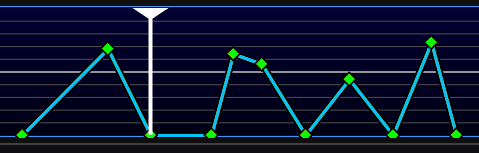Notes
Notes
This is my Personal Lua Script collection, which I’ve been using for a few months now, and I think it’s useful enough to share it online.
You can inform me, If you find any bugs.
(at best a screenshot of the error message or copy and paste the massage)
Don’t forget to assign Hotkeys if you want to get the most out of the script.
 History
History
I am not a Learned Programmer, I just played around with C# for some years and when I saw that you could make your own scripts I was a bit reluctant at first and only used other people’s stuff, but some were too complicated to understand, others didn’t do what I exactly wanted, so I decided to look into Lua and the OFS Extension API and started making my own Scripts, which were individual scripts at the beginning, but it quickly annoyed my how many tabs I had open, so I put them in one Script.
For me they work(most of the time) and are really useful when combined with other people’s scripts.
And I hope they are useful for you too. ![]()
Changelog
v0.3
First Release
2024-02-20T23:00:00Z
v0.3.1
Improved Limit (was made quite hastily should work better now)
2024-02-20T23:00:00Z
v0.3.2
Improved Equalize
added version text next to Execute Button
2024-02-24T23:00:00Z
v0.4.0
Added count Selected to Switch
Limit now includes first and last Point of the Script
Limit workes now with up and up & down and down movement not just up & down (Doesn’t work with too funky Scripts)
Added Vibrate Function (not as sophisticated as other’s Vibrate Scripts)
2024-03-13T23:00:00Z
v0.4.1
Fixed small mistake which made Switch crash when using First
Changed Vibrates Amount Lower Limit from 3 to 1
Added Function AddMovement
2024-03-31T22:00:00Z
v0.4.2
BPM got a adjustable EndPoint
AddMovement got a LowerLimit (If Speed in the other Direction is lower than LowerSpeed a Point with LowerSpeed is created)
AddMovement Limited Max Amount of Points Used at once to 1400 otherwise OFS crashes (at least for me)
AddMovement Works now with Points that are not at 0 (both Points still need to have the same value doe)
Limit has now the option to scale from a Start to End
2024-04-07T22:00:00Z
v0.4.3
Fixed SmoothWaves not working after using it with 0 Points selected
Crashes based on Creating Points on same position shouldn’t happen anymore
2024-04-27T22:00:00Z
v0.4.4
BeatsPerMinute works now with empty Scripts
Multiply has now too the option to scale from a Start to End
2024-05-18T22:00:00Z
v0.4.5
Find can now find based on Speed not just Position
Added Funtion CleanUp
2024-07-14T22:00:00Z
v0.4.6
SmoothWaves can now ignore cases where unselected points are in between
Find in Speed Mode works now with 0
Vibrates Offset is now Multiplied instead of Divided
2024-11-12T23:00:00Z
v0.5.0
Changed SmoothWaves Checkbox Names to be more intuitive
Multiply doesn’t crash with no selected points
Multiplying in At mode got a “Calc Pos” button that changes the value, needed to be multiplied towards the current position
Find got a Percent Mode which selects a portion of the selected points
2025-02-07T23:00:00Z
v0.5.1
Find got a Outside option to reverse the search
Added Hotkey options for all Functions
CleanUp got a new Mode to remove Points that are too close to each other with a Tolerance in ms
Vibration got a Wave Mode which changes existing Points up & down
2025-05-11T22:00:00Z
v0.5.2
BeatsPerMinute got a Until NextPoint Option
SmoothWaves got a Horizontal desired Speed Option
Equalize has an individual mode that balances the speed on both sides individually
Vibrates Wave Mode got Smoothing Options
2025-07-11T22:00:00Z
v0.6.0
Added Funtion Patterns
Works like the normal copy & paste except you can have multiple patterns saved
SmoothWaves works now with Speed and Factor % being true
Vibrate got a “Stroke To Vibe” Mode, witch can convert a stroke script to a Vibe based on (Experimental for now)
There were one or two other bug fixes, but I lost my changelog file so I can’t say for sure which ones. ![]()
2025-09-18T22:00:00Z
v0.6.1
Fixed Linux being more picky with action.pos assignment
Stroke To Vibe got Break ms option where calulations ignore differnaces higher and adds points to move value to MinPos
Fixed main Equalise not working in 0.6.0
2026-01-03T23:00:00Z
 Info
Info
Here I will explain what each function does.
[with exception of BPM all Functions will need selected points]
SmoothWaves
SmoothWaves
My First and most complicated Function, but also the one I am really proud of.
I hope the name at least hints at what it does. It adds Points between existing Points of a Wave Pattern defined by the Edgesize and the Factor, where Edgesize is the Horizontal direction & Factor the Vertical one, You can also decide on which area a Point should be created. The % decides if the Factor is Absolute (always same) or depends on the difference between the two Points.
Edgesize now has the option to use desired speed aside from %
Before
After
Example1
Example2
Example3
Multiply
Really simple, It multiplies either the Value(pos) or time(at) of the Points
Pos
In At Mode you multiply the time position where the first point is 0% and the last is 100%
At
Before
After
75% (0.75)
25% (0.25)
Round
Every Programmer should know what this is. Well it Rounds the Points by the Factor, so if Factor is 5 74 will be 75 , 72 will be 70 and so on, not too complicated.
BeatsPerMinute
Will place Points based on the BPM,
if you script a HMV or PMV and you know the BPM of the song, this will be helpful.
Important it will start from the current time in the script, not the beginning of the video
Find
In Pos mode will you get all points between Top & Bottom
Pos
In Speed mode it is as above, except Top & Bottom represent the allowed Speed between the Points
Speed
In Percent mode you get the selected area where the lowest point is 0 and the highest is 100 before a direction change
Percent
Before Percent
After Percent
80-20
50-0
Equalize
Like the build in Equalize, with the exception that it groups the Points together that have a similar distance, how similar is decided by the Tolerance.
Group
Equalize the Speed on both sites it will keep in mind the pos difference of the point before and after
Individual
Before Group
After Group
Before Individual
After Individual
Vibrate
Vibrate
Adds Points where every second point gets changed, Timeoffset obviously changes the Time, where FactorStart and FactorEnd changes the value
Wave
Stroke to Vibe
- Select Points
- Get Points (Full) or (Half)
- Select your Vibe Script
- (Optional) Configure the Function to your liking.
- Execute
It’s still experimental and will need human optimization after for good results.
Before Vibrate
After Vibrate
Before Wave
After Wave
CleanUp
A Few Ways to Remove Unnecessary Points
SamePos
Before
After
SameSpeed&Direction
Before
After
Patterns
Works like the normal copy & paste except you can have multiple patterns saved
“+” Creates a new Pattern with the name if no name the amount of Points is used
“-” Removes the selected Pattern
Name is shown when you hover over the button
 Download
Download
Unzip in C:\Users\YourUsername\AppData\Roaming\OFS\OFS3_data\extensions