I agree that such an implementation would be rather handy.
As for now you can use My tools, which offers such a feature that selects a vertical range. It is however a bit of a hassle to perform though.
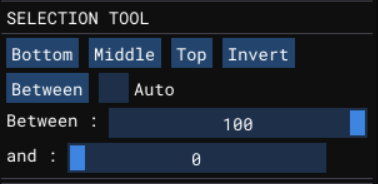
If you just wanted to select bottom points like what @YellowBanana said there’s a select bottom point feature which lets you do that. But it will not select all desired points nicely in your example.
