I got a Virus Scan Warning on OFS 3.1.0 - Trojan Discovered:
Detected: Trojan:Win32/Spursint.F!cl
OFS-64x_c2d6c666b368d9b63e347278eac2f089acd19b41.exe
I got a Virus Scan Warning on OFS 3.1.0 - Trojan Discovered:
Detected: Trojan:Win32/Spursint.F!cl
OFS-64x_c2d6c666b368d9b63e347278eac2f089acd19b41.exe
None of the 70 antivirus programs used by virustotal.com complained.
Full report here (I think the link is persistent, if not then upload the file again and wait for the results): https://www.virustotal.com/gui/file/31a162092034a27c5db8f56f5eac0f608059748d2b46048f255b2be479295d84/detection
It showed up immediately for me on two separate download attempts directly from the github site of the 3.1.0 versions .exe and .zip using Windows 10 Defender scans. This was the scan result text:
Detected: Trojan:Win32/Spursint.F!cl
OFS-64x_c2d6c666b368d9b63e347278eac2f089acd19b41.exe
(https)
_____://objects.githubusercontent.com/github-production-release-asset-2e65be/378141589/7db32b96-6867-4a7d-b826-67a7b78c0958?X-Amz-Algorithm=AWS4-HMAC-SHA256&X-Amz-Credential=AKIAIWNJYAX4CSVEH53A%2F20221219%2Fus-east-1%2Fs3%2Faws4_request&X-Amz-Date=20221219T194522Z&X-Amz-Expires=300&X-Amz-Signature=ab628d9020ca9563436e01ba88f3ce9ec245442820d69ca968485f83f0614e97&X-Amz-SignedHeaders=host&actor_id=0&key_id=0&repo_id=378141589&response-content-disposition=attachment%3B%20filename%3DOFS-64x_c2d6c666b368d9b63e347278eac2f089acd19b41.exe&response-content-type=application%2Foctet-stream|pid:13916,ProcessStart:133159527272320491
If it’s a false positive, I have no idea. Just thought better safe then sorry.
I received the same notification from Windows Defender.
I can’t seem to open OFS?? I’ve installed everything I need but whenever I launch it I can see it running in the bg as a process on task manager and then it just, stops. Nothing ever happens?
Something to try…
Is your firewall blocking OFS? The first start will try to download ffmpeg and maybe OFS hangs if the firewall blocks the download attempt.
If you downloaded the AVX version of OFS then try non-AVX version which is compatible with more CPU:s.
If something went wrong then maybe it might work if you delete the folder %appdata%/OFS/OFS3_data . It’s a bit of a stretch since this folder is only used by OFS3. OFS2 used another folder.
Just a few ideas until gagax123 has time to come with better suggestions.
I haven’t seen a popup from windows firewall.
I’ve tried AVX and non-avx, both with the same results. Tried clearing out the %appdata%/OFS/OFS3_data but nothing changed (fyi not used OFS prior to this)
No I don’t really have anything to add too many unknowns.
If OFS doesn’t start you can check the log %appdata%/OFS/OFS3_data/OFS.log it may contain a hint what’s going on (or not).
Minimum requirement is still a OpenGL 3.3 compatible GPU.
Empty, I’m just gonna assume its my gpu and will just wait till my new pc arrives
Another small update.
Thank you for adding this. Even though it might be a small thing, but it is big help having hotkeys for this. Makes the whole scripting process much more smooth and I don’t have to take the mouse in my hand so much.
Would it also be possible to have a hotkey to set the size of a chapter? For example: I bind c to set a chapter and would like to go the section, where the chapter ends and would press v to set the size of the chapter. So I don’t have to make it with the mouse.
If someone has trouble with the new bookmarks/chapter feature I responded to a question about it in another thread.
https://discuss.eroscripts.com/t/how-to-script-in-openfunscripter-video-tutorial/16637/60
I’m I blind or where do you turn on so that the bookmark names becomes visible without the need of hovering the mouse over them?
@gagax123 The overhauled keybinding system has made it impossible to use some non-US keyboard keys/characters for keybinds that worked fine in OFS 2.x. Please prioritize looking into this if possible. I added a few other issues and feature requests, but this is most urgent IMHO:
https://github.com/OpenFunscripter/OFS/issues/73
ok idk what happend but I now cant open any of the projects I was working on with OFS 2
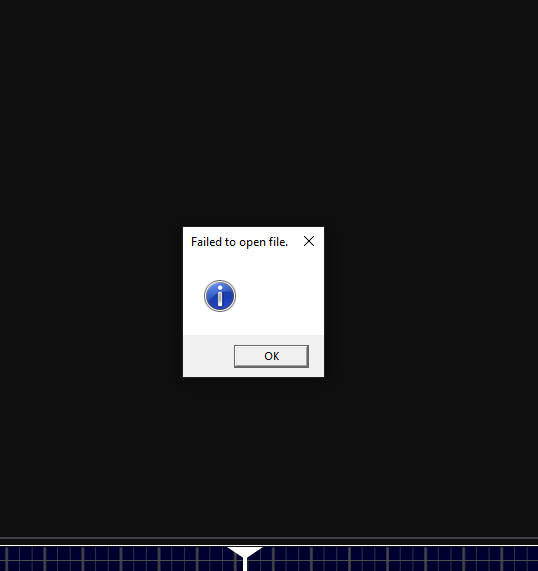
welp just tried a couple of stuff and ofs3 just does not work with anything I do. Absolutely no projects open. Once I rolled back to OFS2 all of my stuff worked perfectly again
*I just read the notes from the post from v3. My problems make sense now nvm
OFS2 projects are not compatible with OFS3 projects. You have to create a new project by opening the video and corresponding funscript that you’ve exported using OFS2.
yeah managed to read that. will use the new OFS for new projects
It works on my side, layout settings are saved when I save my project and close the window properly. It also resumes my last project.
3.0.0 and above uses its own folder. Copy your extensions into [username]\AppData\Roaming\OFS\OFS3_data\extensions\.
I can do it holding ctrl.

You could. But I suspect it only saves it when you save a project.
I lost my layout setting and hotkey setting once when setting 3.0.0 up. I then worked on a project and saved it. Never had issue with my layout since then.
From this site.
What topic? Thank you @Falafel ![]() for the answers.
for the answers.