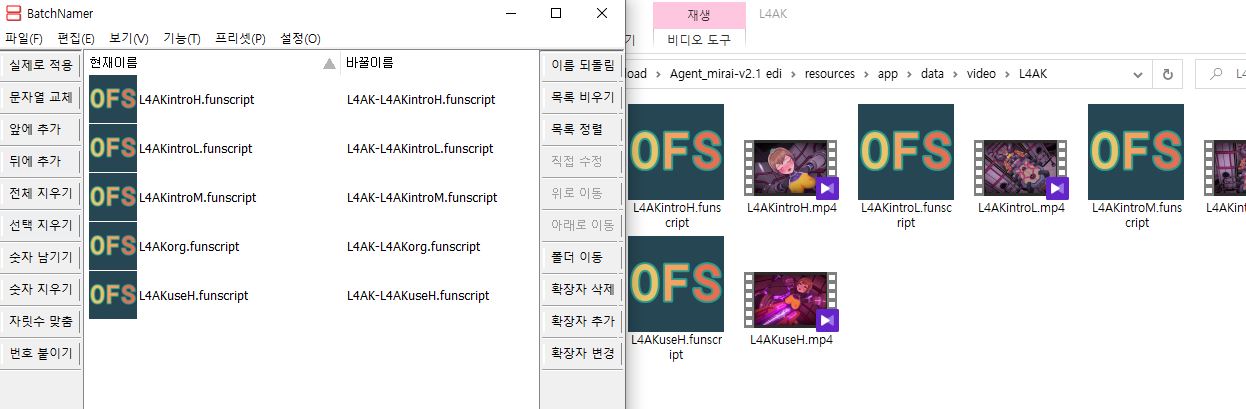I wanted to improve my own experience with this game and figured I would share what I did if someone else is also interested.
So I found a 3.0 modded version from DCF2000 on another forum with english translation that looked interesting to me. Modded how? the only difference is the scenes, the suit is now more open as in her breasts and pussy are visible. Voice, moans, breath etc has also been added, which was something I thought the vanilla game lacked. However some of these scenes got some ear deafening screams - more on that later.
I also felt the visual quality was a bit poor so I extracted the .asar file collection and decided to upscale all the scenes myself using AI to 4K60FPS. Static scene images have also been upscaled and enhanced. Keep in mind that AI can not make very bad base quality content into 8K HDR quality but it’s still a massive improvement.
The EDI integration from the post starter is also included and the files that needed swapping have been swapped, so everything should just work no problem. Some comparisons of the upscales and you can also see the suit changes:




And now back to the screaming audio in some scenes that I would think is a very like or hate kinda thing. Some scenes (2 in particular) have some high pitched screams that I find horrible. I have no idea how to do audio so I decided instead to upscale both the modded (screamy) versions and the vanilla (no scream) versions.
However when scenes are switching between exposed suit to full suit, it can be a bit immersion breaking, so I personally only swapped 2 scenes back to vanilla. These scenes don’t really break immersion that much but these 2 modded scenes will destroy your ears, so for me personally I had to change them. I did include both versions of these scenes and all the other candidates so that you can decide for yourself which ones you want to use. Detailed README is included on how to go about this.
Enjoy:
https://mega.nz/file/AfNABB6R#A12TTy4vGxJy_z_Srw1DlKb0NEWJMaJEPL_GNwjMSLA
None of this would have happened if @vylon didn’t add device integration, which made me want to improve the experience, so if you feel like giving me a heart then give one to him first <3
I asked vylon if I could share it and he said it was fine.
If you want a fully vanilla experience with the old scenes and images just with english then you could probably take the files located in these folders and replace them all with the files from Vylons version (I have not tested this so I would make backups)
resources\app\data\video
resources\app\data\bgimage
resources\app\data\fgimage\chara\mirai
resources\app\data\fgimage\eg
\resources\app\data\fgimage\interval