Osrs2_control_app is a Windows application that allows manual control of osr2 when funscripts are not available for a video or game. The UI provides a way to interact with osr2 when script synchronization is difficult or impossible. It supports customizable hotkeys and a “always on top” feature that keeps the app on top of other windows so osr2 can be controlled even when the game or video is not fullscreen. This allows adjusting the playback speed of osr2 while viewing media in windowed or borderless modes. Alternatively, osr2 can be controlled entirely through global hotkeys without needing the app visible. Most hotkeys are customizable via the settings or config file, like playback speed, pause/resume, etc. This gives flexible options to manually sync osr2’s playback to match unscripted media.
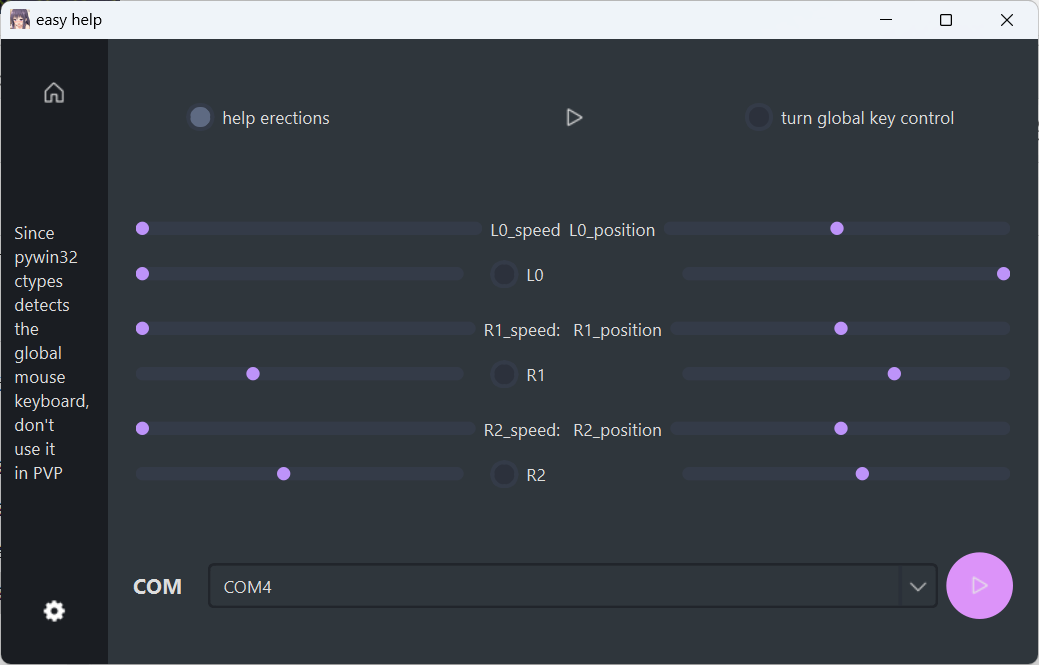

available_keylist = [
‘HOME’,
‘END’,
‘Space’,
‘BACK’,
‘DELETE’,
‘LEFT’,
‘RIGHT’,
‘UP’,
‘DOWN’,
‘F1’,
‘F2’,
‘F3’,
‘F4’,
‘F5’,
‘F6’,
‘F7’,
‘F8’,
‘F9’,
‘F10’,
‘F11’,
‘F12’,
‘TAB’,
‘Lalt’,
‘Lctrl’,
‘Lshift’,
‘CapsLock’,
‘MouseLeft’,
‘MouseRight’,
‘MouseMiddle’,
‘Mousex1’,
‘Mousex2’,
‘0’,
‘1’,
‘2’,
‘3’,
‘4’,
‘5’,
‘6’,
‘7’,
‘8’,
‘9’,
‘A’,
‘B’,
‘C’,
‘D’,
‘E’,
‘F’,
‘G’,
‘H’,
‘I’,
‘J’,
‘K’,
‘L’,
‘M’,
‘N’,
‘O’,
‘P’,
‘Q’,
‘R’,
‘S’,
‘T’,
‘U’,
‘V’,
‘W’,
‘X’,
‘Y’,
‘Z’,
]
The download address is:
Release version: 1.00 · qinyan-alpha/osr2_control_app (github.com)