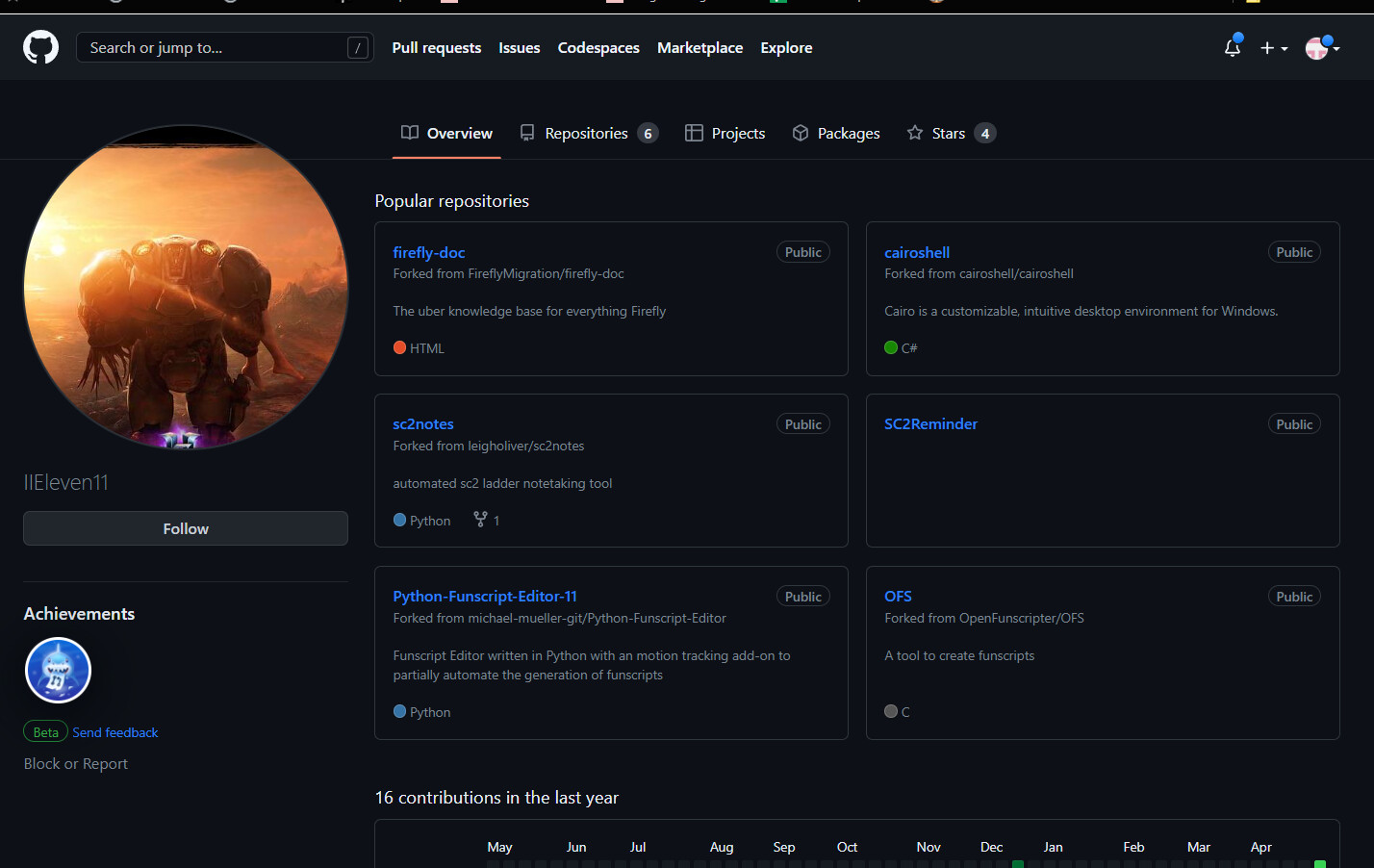So I found a solution, because I bookmarked everything I can reopen all my book marked tabs in a folder and copy the links again in the right format using this: https://chrome.google.com/webstore/detail/copy-all-urls/djdmadneanknadilpjiknlnanaolmbfk
then using this i found in a post @IIEleven11 https://discuss.eroscripts.com/t/one-handed-yt-dlp/96915
i can even download vids form spankbang pornhub, and other sites
Now the problem is that it can only download one at a time but since @IIEleven11 made https://discuss.eroscripts.com/t/batch-download-spankbang-vids/102933/6?u=blackbuttler69
and https://discuss.eroscripts.com/t/one-handed-yt-dlp/96915
I don’t think that it would be much of an issue to fix this(make the https://discuss.eroscripts.com/t/one-handed-yt-dlp/96915 multiple links), but I’m not the brightest so I might be completely wrong
This suggestion worked https://discuss.eroscripts.com/t/batch-download-spankbang-vids/102933/13?u=iieleven11
Oh i see what youre saying. Uhm standby i’ll try to integrate it. Maybe make a user interface if enough people find this useful
Ok so assuming you have followed instruction in my one-handed dlp post and have yt-dlp.exe in the correct windows apps folder (C:\Users\yourusernamehere\AppData\Local\Microsoft\WindowsApps)
- Download both of these files below and put them on your desktop for now.
ytdlp_download_list.txt (136 Bytes)
list.txt (131 Bytes)
- open up ytdlp_download_list.txt then go up to “file” then “save as” and delete the “.txt” and make it “.bat” and change it to all files like in the picture.

- list.txt is of course your list. You can add the original spankbang URLs here without having to go into the inspector. One URL per line. When youre done just go up to file and save.
- Finally double click ytdlp_download_list.bat. and it should start downloading without further user input.
One issue i’m thinking you may run into is if yt-dlp.exe is not in the right folder. Or as an environment variable. So if you get an error just let me know and it should be an easy fix.
ok so everything is done correctly but it keeps saying batch file .list could not be read
ok uhm hold windows key then tap r . in this box copy and paste this then hit enter
%localappdata%\Microsoft\windowsapps
in the new window/foler that opens up. scroll through it, is there a file called “yt-dlp.exe” in there? If there isnt, download it here https://github.com/yt-dlp/yt-dlp/releases/download/2023.03.04/yt-dlp.exe then put it in that folder and try to use it again
is ytdlp_download_list.bat and list.txt named correctly and on the desktop?
for now just to get it working make sure theyre named exactly that and on your desktop. You can move them later if you want.
If its still not working go to windows search and search for “environment variables”. without the quotes
once that window opens. click “path” in “system variables” like in the picture.
Then click edit.
then click “new”
and in this line put the file path of yt-dlp.exe.
it should be c:\users\yourusername\AppData\Local\Microsoft\WindowsApps
then hit ok and try it again.
The other issue you may be having is that your desktop isnt c:\users\usersname\desktop but instead c:\users\username\onedrive\desktop.
if its still not working i’m making a user interface for it real quick, standby it should be done soon.



tried still not working and its not c:\users\username\onedrive\desktop.
This is my first GUI I have ever made.So its rather simple in design. But it gets the job done. You’ll find instructions there. Here’s the link List Downloader GUI Read the readme on the front page then click here

Then click here to download the program

-
I’m still just a computer science student in the process of a degree. So I dont know yet how to suppress the windows defender warning you are going to get. Maybe if someone more experienced then I am wants to help with the project they can.
-
I dont blame anyone for being hesistant after getting that warning. But, the source code is entirely visible and anyone that knows how to code can look it over for you to make sure it’s safe.
1 Like
I looks good tho, also did u like make OFS cuz i was dig and found that if so dzzzam.
uhm you maybe have to signup for github account to go to the link, i just checked it, it does work. I did not make OFS. It’s a great tool though for sure.
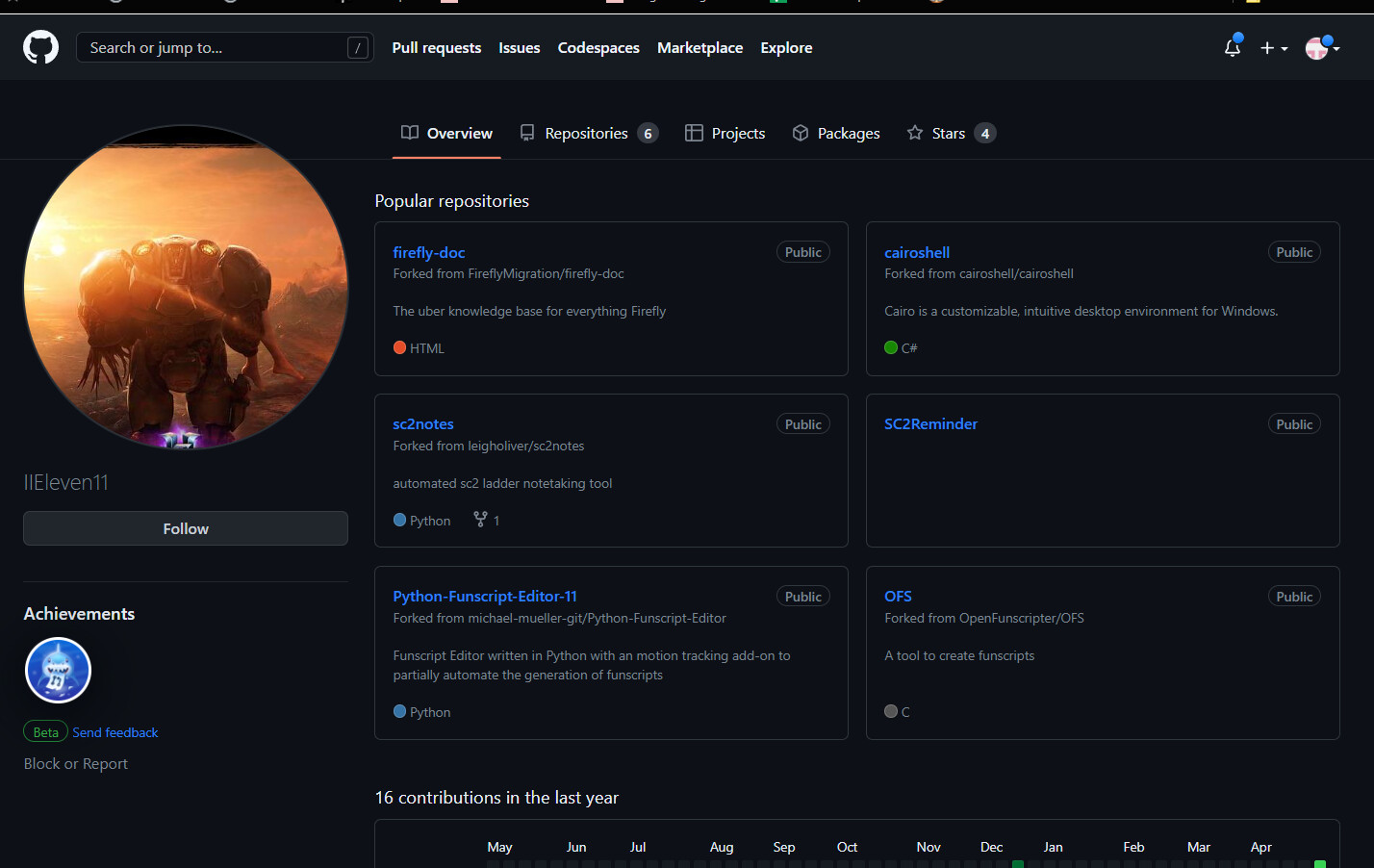
MB i thought u did for a sec
Sorry my bad i had it set as private. Should be working now.
Oh you see OFS there on my github because the developer open sourced it and i took a fork (copy) of it because I am working on some machine learning/AI stuff.
Anyways, Let me know if you have any troubles with the GUI. I havent set it up to handle errors within the URL’s. I only tested it with spankbang videos too. As with any new program or code there will be bugs I need to iron out.
1 Like
Thanks soo much, works like a charm, but is there anyway to change the download location, also to add multiple URLs do I just use a .txt list like before?
yeah you just make a txt then click the load URLs button. that will open up a new window where you go select that txt you just made. then you click download.
to change the download location just put the .exe and yt-dlp.exe into whatever location you want the videos to go into. For example; if you want all videos to go into D:\Media\Videos folder. you just put both exe’s into that folder. You can then right click the .exe create a shortcut and put that shortcut on your desktop or wherever you want. Like this

This is a really neat piece of software man, think you should share it; this makes batch downloading vids form SB and PH soo much easier. I have tried with PH and SB and they work fine, I’m going to try with other sites tho.