almost like the communication surrounding this ban has been really confusing and unclear to the detriment of users ¯\_(ツ)_/¯
i see people uplodeing it still but thay have the disclamer evryone is 18+ and or 100000000 years old lmao
Curious is anyone else getting a glitch when doing the herb quest? I get to the river and make it across but the meter keeps going.
I’ve had the same symptoms. The only quest I haven’t done in the current version
Im assuming its a game bug then. I wonder if anyone has been able to complete it without changing the progression because theres parts of the story that cant be completed without completing it. I skipped it but i know i missed out on a scene.
Question for everyone here playing this with the Handy: Do you find that your Handy struggles during fast scenes like sex with Nina at the poolside, sex with Anna on the rainy night, or rubbing your dick on Cindy? In these scenes, the game/mod is switching between two different animations/scripts. During my testing, my Handy struggled with these, even after lowering stroke length. It would kindof jerk or hand and not play them smoothly. Would like to know if this is an issue with the mod for everyone, or just me.
I had that same issue with a few other scenes as well such as toy testing and Megan scenes
I will try it in 2 days and give you my opinion.
sorry for the late reply. Had to pack my things for my flight. I did try the Anna on the rainy night sex and yes, theHandy can’t match the speed of the action. I hope you can fix it or at least make the logic work for these fast changing scenes. @Zerostress @Pascaru Maybe I could help you guys too somehow, I know a litte bit more than the basics of programming, and work in IT. I love this game integration and hope you can do it.
Is it this mod?
I’ve started digging through the existing vs original files to see if i can figure out how it decides what script to play - i thought it might have been the “code”: number bits, and the number reflects the scene, but there are too many instances of individual codes for that to be the case I think, unless some scripts get reused between scenes.
If anyone has or knows of any docs floating around the site on how the funscript/buttplug plugin works in this context, I’d be eternally grateful ![]()
yes, i download this mod for all scene
Alright, I think I figured out how it works. RPG Maker game interpreter uses a command122 function to send control variables, and setting this variable 499 passes it along to the buttplug integration plugin, as noted towards the end of the ButtplugIntegration.js plugin. the 4th case tells the plugin what script to grab (set in the map.json).
Example of the function in use in the maps:
{
"code": 122,
"indent": 5,
"parameters": [
499,
499,
0,
0,
624
]
},
From the ButtplugImplementation plugin:
// Play funscript if var #0499 is set to any value
const Game_Variables_setValue = Game_Variables.prototype.setValue;
Game_Variables.prototype.setValue = function (variableId, value) {
Game_Variables_setValue.apply(this, arguments);
if ($dataSystem.variables[variableId] !== "Buttplug Integration") return;
console.log("[FUNSCRIPT] - " + value);
player.galleryPlay(value, 1);
isFillerActive = false;
};
player.refresh();
And from rpg_objects.js
// Control Variables
Game_Interpreter.prototype.command122 = function() {
var value = 0;
switch (this._params[3]) { // Operand
case 0: // Constant
value = this._params[4];
break;
case 1: // Variable
value = $gameVariables.value(this._params[4]);
break;
case 2: // Random
value = this._params[5] - this._params[4] + 1;
for (var i = this._params[0]; i <= this._params[1]; i++) {
this.operateVariable(i, this._params[2], this._params[4] + Math.randomInt(value));
}
return true;
break;
case 3: // Game Data
value = this.gameDataOperand(this._params[4], this._params[5], this._params[6]);
break;
case 4: // Script
value = eval(this._params[4]);
break;
}
for (var i = this._params[0]; i <= this._params[1]; i++) {
this.operateVariable(i, this._params[2], value);
}
return true;
};
Some documentation I found in the RPG Maker forums
RMMZ - MV/MZ - The interpreter and you: what makes an event? | RPG Maker Forums (rpgmakerweb.com)
Control Variables (command122)
0 - Single variable ID or starting ID, 1 - range end ID, 2 - operation, 3 - operand, 4-6 - context-sensitive parameters with functions dependent on operand
Now internally, the entire set of event commands that are created in the map .json when you create and confirm the event are stored in a property called _list, which is passed as an object array to the interpreter setup. Each individual command is an unnamed object with several properties: indent , code , and parameters . Indent determines the depth of the command (not the same as the common event depth above); code determines which command the object is for; and parameters is an array of the data required to execute the command. There is generally a distinct parameter value for every user-editable input on the event command dialogue. For example, in Show Text, the parameters and their index for MZ are: face graphic (0), face index (1), background type (2), position type (3), speaker name (4). You’ll note that this doesn’t include text, and that’s because the text is actually stored as a separate command with a different code, and that command’s parameters contain the text.
I’m not really sure what the indent is for yet, besides the branch “depth”. At least as far as what the implications of the value means in real use. If anyone knows how this works, I’d be interested in learning!
Some Notes:
One thing I’ve noticed from running diffs between scripted ↔ gallery mod and original ↔ gallery mod is there appear to be some scenes in the gallery mod that aren’t in 3.0.1. I suspect since the gallery mod was first created, some scenes were removed. I haven’t checked older versions of the game to verify whether they were removed as a bug fix or removed from 2.8 → 2.9 or 2.9 → 3.0 (Edit: looking a little closer and it seems some of them got rearranged into new events IDs in the later versions. So it looks like going with the current is the way to go.)
Another thing to note is that a handful of “indent” values are different between these versions. As stated above, I don’t know the implications of that value, so I’m not sure which I should set it as when merging the files. If the only thing changed in a section is indent, I’ll probably opt to keep the newer version. If the way I’m understanding is correct, then the gallery basically just teleports you to that scene by ID, so other changes I’ll probably bring over, and hopefully it references the script correctly since it seems it just puts you in that state.
Yeesh, that ended up a little long. Well, I’m working on it, I’ll upload it here when I’m done. I won’t be able to test for a bit so if you want to try testing, probably best to copy the entire game folder to test the changes in.
This is what I’ve come up with, let me know if it works. Make a backup first! I changed to their plugin settings but included the line for buttplug, might try just using the original if it gives you issues.
it doesn’t work
It’ll overwrite both:
- Gallery Mod
- Funscript
seems like “data/MapXXX.json” is the reason.
If you overwrite “data/MapXXX.json” files with DailyLivesCountrySidemod3.0, Gallery Mod will be back, but Funscript doesn’t work.
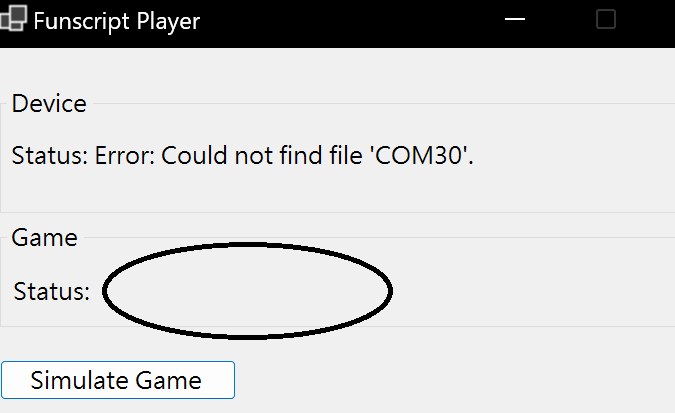
Original Funscript mod (only work on “Dream”, “Gallery” option will be overwrite and disappear)
“Go to gallery” option if DailyLivesCountrySidemod3.0 working:
Got it, thanks for the update! Yeah, the commands for telling which script to play are indeed in the map files. I might need to add an extra instance of each code 122 for the gallery. Were you able to check if the scripts still work in dream and normal gameplay?
I’m driving right now so i can’t look, but I’m thinking the gallery takes you to map 086, so maybe i need to update all the events there
Keep in mind i have no idea what I’m doing haha. I’ve never done something like this, just trying to figure it out as i go. I should be able to do some testing tonight
Edit - okay, so it does look like the way the gallery works, all of the scenes are contained in one map instead of redirecting the user to that map. I’ll need to set up the scripts for each scene :notlikethis:
I’ll see if there’s some way to automate the process but I’m not optimistic, since I think the scene ID is based on the map. Anyone wanted to team up to trudge through it, would be awesome, otherwise, I wouldn’t expect it any time soon
Guys the new update from the Base Game is out. The new version is
“Daily Lives of My Countryside v0.3.1”.
I know you guys dont support it here anymore. But do you have a plattform or some other place to get this updated mod? @Zerostress @Pascaru
Hey guys, how are you?
I’m working on a new mod for this game, with new scripts (like milking the cow, daisy mirror massage, adeera anal toy, daisy masturbating, etc) and probably a new “random fill” script for the non h-scenes moments (it’s a must). Aaaaand, I’m naming every script so it will be A LOT easier to maintain the mod with the new updates. (Today, every script has a number as a name, and it is pretty terrible to map the script to the scenes…)
I’ll take a look to this new version to see how hard it will be to update the mod.
I would love to update the mod to the next version!
I just need help with the funscripts and that’s all ![]()
@Nitesurgeon are you up to create the funscripts for this new update?
Ps. Unfortunately, Zerostress has retired from this forum
I absolutely am! Do you think you can look into the issue with fast scenes where the script keeps randomly switching between two? The issue I asked about further up in the thread. So far it’s not an issue I can fix with scripting changes, The Handy seems to have trouble adjusting every time the script changes on top of it already being fast. The fast scripts on their own seem to play fine for the most part.

