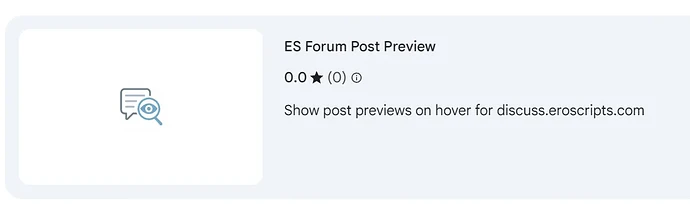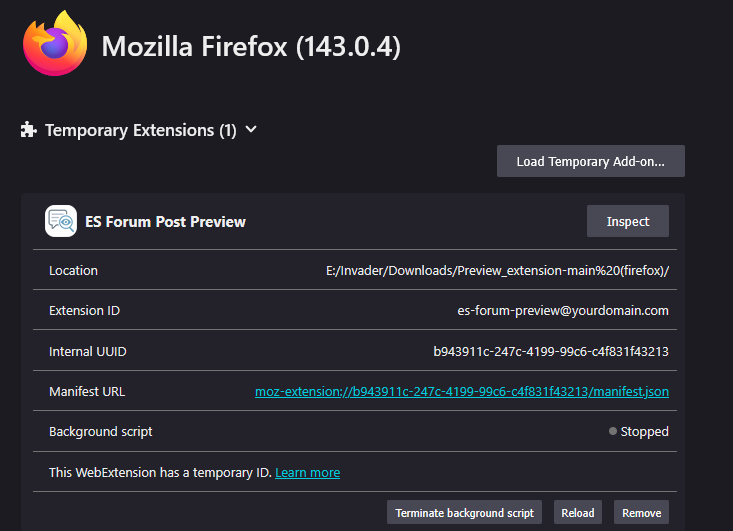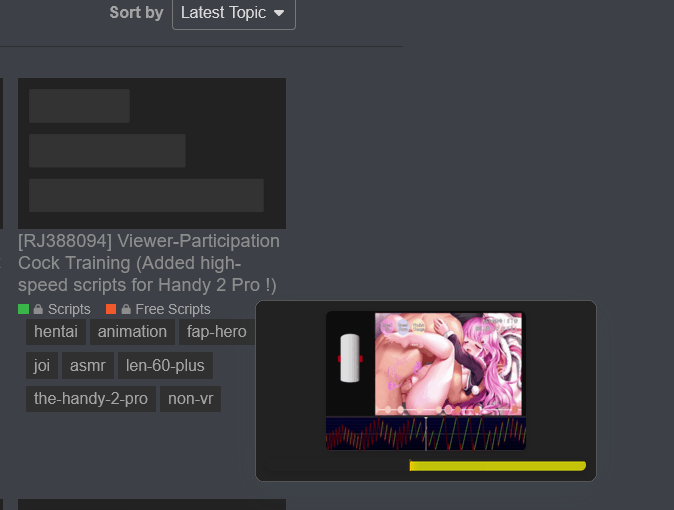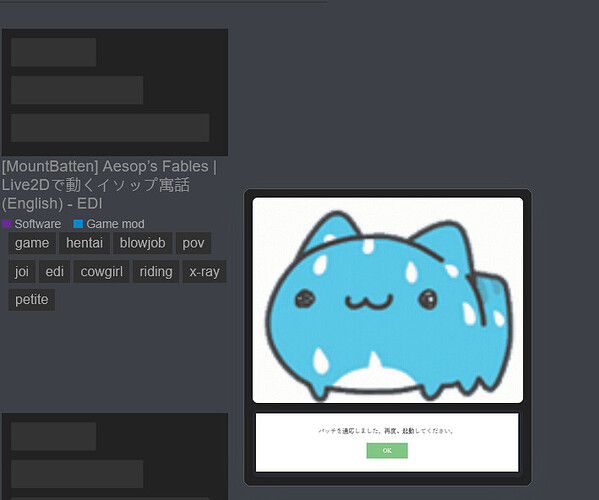Hello!
This is my first post.
Introducing… ![]()
The ES Forum Post Preview Chrome Extension!
![]() Why I Made This
Why I Made This
Navigating Eroscripts was getting annoying — especially when using search. No thumbnails, no previews, just a wall of links.
I kept opening tons of tabs just to see what was inside. Total pain.
So I built a tool that shows you the good stuff instantly — no more guesswork, no more tab overload.
![]() What It Does
What It Does
When you hover over a thread link:
![]() It shows the main image or GIF from the post
It shows the main image or GIF from the post
![]() If there’s a heatmap, it shows that too
If there’s a heatmap, it shows that too
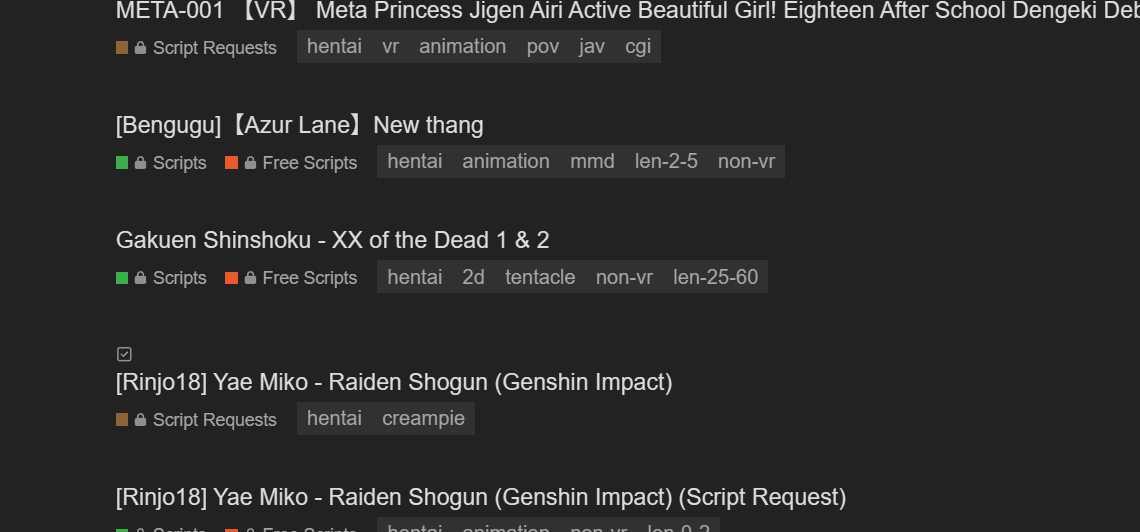
![]() If the post has no preview-worthy images or heatmaps… well, that’s on the post
If the post has no preview-worthy images or heatmaps… well, that’s on the post ![]()
It works across the site — but it really shines on the search page.
![]() Features
Features
![]() Instant preview on hover (no click needed)
Instant preview on hover (no click needed)
![]() Displays both thumbnail and heatmap if available
Displays both thumbnail and heatmap if available
![]() Dark mode support
Dark mode support
![]() Preloads previews for a snappy experience
Preloads previews for a snappy experience
![]() Works on any Chromium-based browser (Chrome, Edge, Brave, etc.)
Works on any Chromium-based browser (Chrome, Edge, Brave, etc.)
![]() Toggle preview on/off via the extension popup
Toggle preview on/off via the extension popup
![]() Minimal permissions, privacy-friendly
Minimal permissions, privacy-friendly
![]() How to Install
How to Install
Open Chrome Extension Manager
Go to Chrome web store, type: ES Forum Post Preview
Click Install on the extension that looks like this ![]()
That’s it — you’re good to go!
![]() How to Use
How to Use
Browse the forum normally
Hover over any thread link — boom, preview pops up
Want to turn it off? Click the extension icon and toggle it
![]() Support
Support
If it saved you time (or sanity), feel free to show some support:
![]() https://ko-fi.com/guriguri
https://ko-fi.com/guriguri
Even $3 or $5 helps keep this alive and improving ![]()