Not directly. But you can create a folder with scripts, load the first one and then use the shortcuts to jump to the next one in this folder.
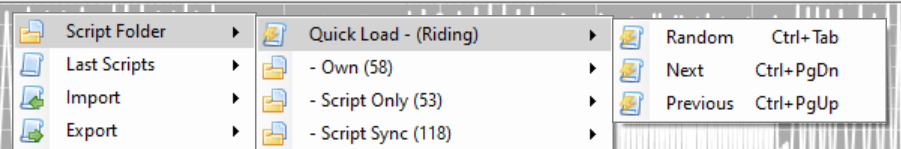
Not directly. But you can create a folder with scripts, load the first one and then use the shortcuts to jump to the next one in this folder.
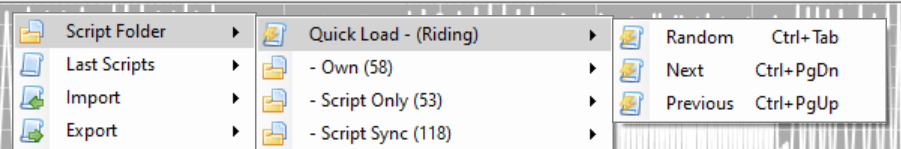
Are there issues with HC and Windows 11? I installed the latest version of HC and went through some of the settings. The button to set associations said I needed to restart with admin access. When I did this it took HC 2 or 3 minutes to start. I set a couple more options and when I tried to restart HC it wouldn’t display the GUI. I can see it running in Task Manager. It will show CPU and disk activity for a few minutes after I start the app then drop down to 0% and the GUI no longer displays. Has this happened to anyone else and if so did you find a way to fix it?
issue im having using FW3.
script works fine using the ip address server host. but if you do ANYTHING , whether its controller input, pause the handy directly, it will not sync back up.
Runs fine on Windows 11. Probably your script folder is too big. There are settings regarding the script preview. Set a limit or disable the feature.
Thanks, I’ll try that IF I can ever get back into the app. What I did notice, as I mentioned earlier, is that after starting the app I can see it in task mangler but no GUI displays AND I noticed that when I ALT-TAB through my running apps it shows up there but when I try switching to it nothing happens. I will dig into it more later this weekend.
Does the PS4 controller work for HandyControl? I connected it to my PC via USB but in the app it is showing gamepad is disconnected.
If PS4 controller doesn’t work, is it possible to use map mouse buttons/scroll wheel to control speed and stroke?
The only thing I could do to get back into the app was to move all files out of the folder. I went into settings and disabled previews completely then closed the app and moved files back to the original folder. When I do this the app still starts but never brings up the GUI, I can only see it in task manager. Is there another setting I am missing? Do you know what the folder size and/or file count is the limit? I have a fair amount in there but I have seen other conversations where others have much more than I do. Any help you could give would be appreciated.
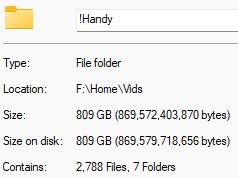
Hello how do I connect the deovr to the handy control program?
The issue is the script files inside a single folder. You can move HandyControl to a different folder because this will create a new default setting. Then make a separate script folder that only contains a few scripts. The huge list is probably still in the old settings memory and is loaded up every time with the app.
Only XBox controllers are tested. I don’t have any others. The used API is for xbox controllers.
Keyboard mapping is not available. But if you set focus on the speed control you can use the arrow keys.
You can also use command line to map speed and stroke with a third party app or even use your voice. There is a profile for VoiceAttack in the Mega folder.
See the download folder for the documentation.
Install ds4windows - it emulates a xbox controller and is the best way to use a ps4 controller on pc: https://ryochan7.github.io/ds4windows-site/
Can I use this with pot player?
I don’t understand how you use this with MPC player. I tried. What’s the benefit of using this over scriptplayer that has handy support?
@Lucifie this must be a really stupid question, but where is the context menu/settings? I cant find it anywhere!
not stupid - I remember asking this very question a while back. Just right click on the app and there it is.
Question about looping a video. When the video loops, the script does not play again. I have to delete the script, then reload it and sync it to the handy to play the script again.
Is there a way to have the video and script replay over and over? Or a playlist perhaps?
And is there a way to remove the FPS counter from the video player window?
+1 im interested too
It’s one of the play modes.

Thank you.
Hi All.
So I have a Nobra and have manged to get it connected via com port 7. However, once I have loaded a script, it does not show the play button. I have clearly not understood something, so any help will be appreciated.
Thanks in advance, James