https://www.handysetup.com/en/docs/getting-started/update-firmware/
This is very helpful. Thanks!
ScriptPlayer no longer responds to stroke length commands though or is that just something on my end?
i got it working. stupid Win10 killed my Bluetooth settings, control panel and services. all were broken. even though Bluetooth was seen. no signal was coming through. had to do a reset of os.
i agree. way better syncing and what not. now i can use all those downloads i been saving for months ![]()
thank you very much!!!
Can you teach me how to do it step by step ?
(I’m a bit dumb to be honest),
i already try,
it says that already connected, but it’s not connected at all
these settings work for me
script player settings
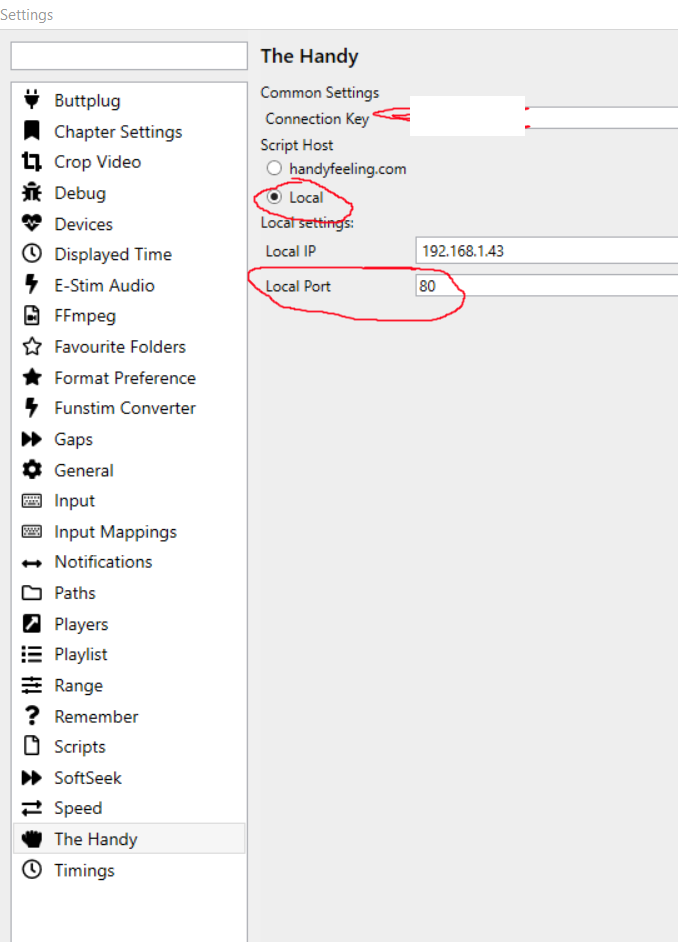
handycontrol settings

register and start the localhost in handycontrol with the left circled button. test that it works with the right circled button.
Even without bluetooth the 3.2 firmware is a MASSIVE improvement over the previous version I was running (2.3?). I didn’t realise how smooth the movements could be until now. I’d never go back.
Yeahh you’re right, it’s work much really well with it
but i still had to make some adjustment, which is allowing port number 80.
https://wiki.mcneel.com/zoo/window7firewall (website for tutorial),
“script download started”, and then “script download finished”, and goes well…
Thanks btw ^^
My experience is that 3.x can’t handle fast scripts as well as 2.x, probably due to the softer direction change that you refer to in 3.x. Scripts that ran fine on 2.x now occasionally stutter on 3.x, alternatively the strokes feel shorter than before ![]()
I tried your settings with handycontrol, but still got error:
downloading the script to handy…
script prepare - error - success false -
For scriptplayer, I have no idea why, I installed the latest version but somehow it doesn’t open at all…
can somebody with better knowledge in those things help?
it’s driving me nuts, hope they will fix their api thing soon.
all of sudden getting blank screen in Scriptplayer. video but nothing showing in window. tried uninstalled and reinstall various versions but still the same issue
Got this up and running, however the strokes are really fast and jerky. Even with a delay of -2500 the handy still wants to rip my dick off.
Running Bluetooth 5.0
Scriptplayer - interface desktop - Handy (all up to date)
Is there a setting I’m missing, let me know fellas ![]()
Tried this out and it worked beautifully, finally perfect on beat syncs for my PMVs
im on lenovo mixed reality headset. how i get the funscripts to work with a vr movie on it? i have steamvr offline mode. it has the de0vr player though.
I don’t know but the following is the thread with the most extensive list of options on how to connect your device with VR. Maybe that thread can give you hints on how to proceed if no one else has any insight.
https://discuss.eroscripts.com/t/how-to-connect-your-147-sex-toys-for-interactive-2d-and-vr-including-the-handy-fleshlight-launch-kiiroo-keon-vorze-lovense-and-more-step-by-step-guide-with-pictures/8275
^^^ i was aware of that topic. it only deals with SLR stuff. it doesnt help my issue. thanks anyway
The solution is there, you just need to use the Intiface app and Scriptplayer and just use DeoVR (Can also get this from the Steam store assuming you are doing all of this on Windows) You can skip all bits about SLR app and keep it all local on your computer via bluetooth that way
got it to work with OPTION 3 ![]()
![]()
I’m trying to troubleshoot why I can’t get my handy to connect via Bluetooth. I’ve upgraded it to the latest firmware, have a Bluetooth 4.0 adapter, but when I try step 2 of Upgrading manually (keeping the On button depressed, unplug, plug, don’t release) I get a normal green Ready light instead of White/Yellow.
My handy doesn’t show up as a Bluetooth device. I’m using Windows 10, btw.
Any thoughts as to what might be happening or what I’m doing wrong?