Hello all,
I am finally able to release Episode 2 of my Sextropolis series.



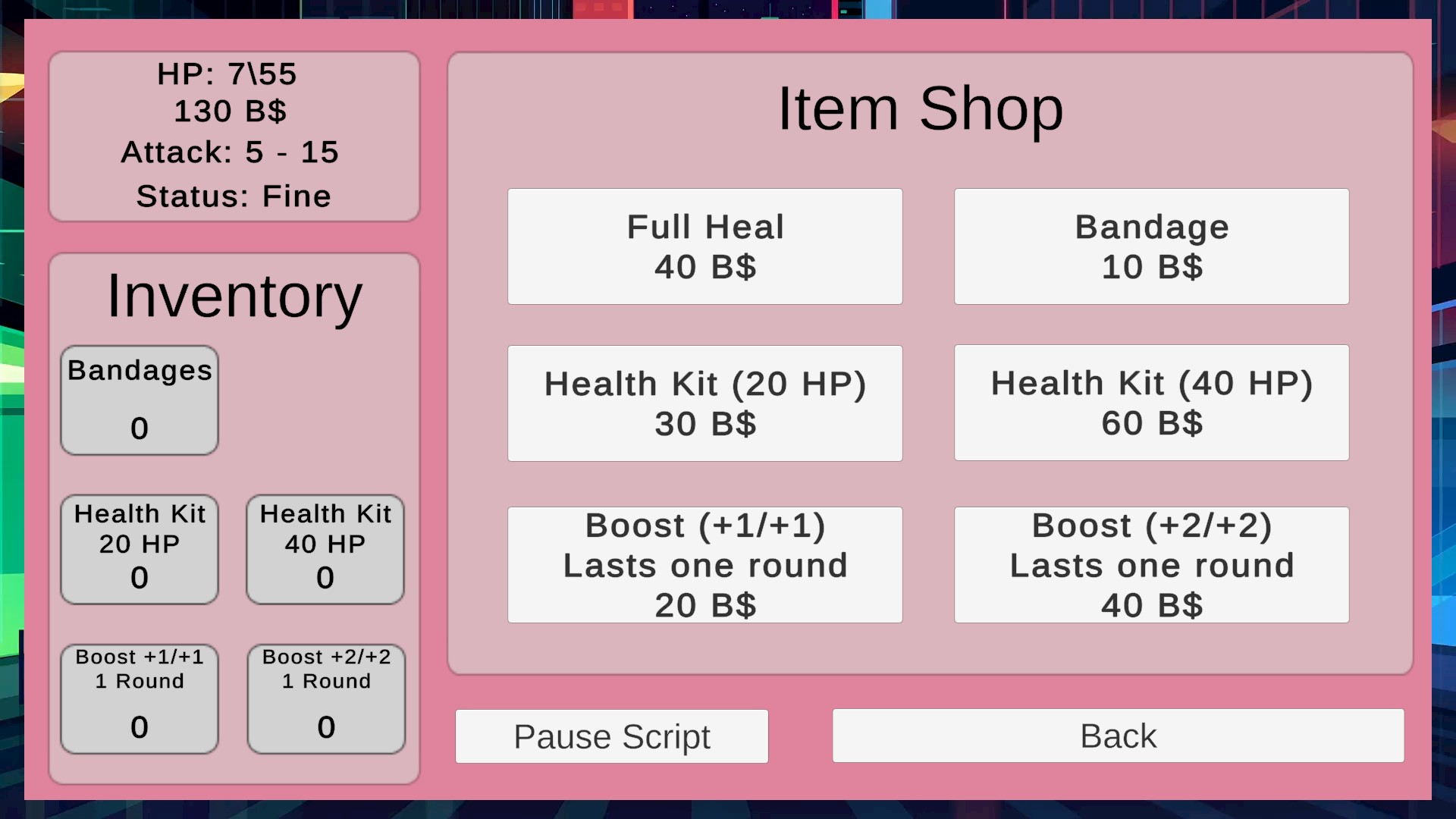
The game can be downloaded here:
Usual Mega rules apply, please import before downloading.
The game is a turn based RPG that features mostly PMV videos. If you are familiar with any of the videos I’ve posted to this forum then you know what to expect. Lots of explicit sex with lots of anal action. Not all anal, however, it is a Bitterswee production so plenty of butt stuff.
The entire game is funscripted. The stimulation won’t stop unless you decide to pause the action.
To start the game:
Run EDI.exe and connect it to your device.
You might need to change the EDI variant dropdown to “C:”
Run STropolis Ep2.exe and start playing the game.
Note: EDI can take some time to start sending actions to the device when it first starts. I’ve seen it take almost a full minute for The Handy to start responding. Don’t worry though, once it starts moving it is instant from then on. The Intro Video and Main Menu are funscripted, so I suggest just waiting there until your device starts responding.
This game is made for Windows using Unity and EDI.
EDI is used to connect to interactive devices. The game was created for The Handy, but EDI can connect to other devices although I have not tested this.
More on EDI can be found here:
https://discuss.eroscripts.com/t/edi-update-08-2023-easy-device-integration-for-games/108186
The details:
I built this game myself using Unity. I am not a developer and everything I know about game development was learned while putting this game together. Hopefully it works.
This is a sequel to Sextropolis Episode 1 - Trespasser.
The original game was released for the Cock Hero Platform and can currently be found here:
The gameplay is heavily inspired by the work @knyte21 did on the Cock Hero Platform.
Gameplay hints and tips:
The game is not that complicated so I suggest just trying it out and learn as you go.
The one thing I will say is to visit the Item Shop between battles to heal up and replenish your supplies. It’s easy to forget and just try to jump right into the next encounter.
I am open to any feedback anyone has. Obviously I want to know if there are any bugs that break the game. I also am curious if it is too easy or too difficult.
Big thanks to @knyte21 for building the CHP and to @dimnogro for creating EDI.
Update 2.2.2024:
New version 1.6
New Battle UI
Right click or press spacebar to skip a PMV if you have already unlocked it.
Fixed an issue with Feel the Fire PMV script.
Changed the canvas to match height instead of width. (Should fix issues with ultra wide monitors.)
Update 4.20.2024
New Version 1.8
Changes:
Fixed an issue preventing the game from unlocking the final bonus scene.
Fixed an issue with the 2nd bonus script not playing.
Changed the video mode for the game so it will stay 16:9 and not be cut off regardless of the aspect ratio of the monitor.
Update 2.24.2025
Changed the Mega Link.
Had to make room on my cloud drive. Hint hint.
