 Introduction
Introduction
Util is an OFS extension that includes a few useful features.
This extension was made by OG9 from the Japanese side of the community. You can find the original article here:
https://ci-en.dlsite.com/creator/17620/article/810051#b9c2583b77
https://ci-en.dlsite.com/creator/17620/article/843672#b40e05f69d
The plugin was initiated as an attempt of porting some of the lua scripts by @Lucifie. It then evolved into a whole collection of utilities to help scripting.
 Features
Features
 AddPoint
AddPoint

Adds specified amount of points between two actions, evenly distributed.

 AddPointOne
AddPointOne

Add One add one action between two actions.
Add One Pos0 and Add One Pos100 does the same thing, but at the bottom / top respectively.
AddThere adds an action to the current playback position right on the curve, or at 0 if there’s none.

MyTools also has this feature, but will crash if an action already exists.
 SkipSelect
SkipSelect

Originally Select-PointsToSkip by Lucifie.
Deselect a number of points in a selection (or full script).
Order will be inverted if Reverse Selection and Skip is checked. (select-skip-select to skip-select-skip )

 PatternSkipSelect NEW
PatternSkipSelect NEW

Select certain points within a complex pattern.
Example:
We have 5 points in each repeating pattern. Say we want to select the 2nd and 3rd point only.

Set the value to 5, and check the 2nd and 3rd boxes.
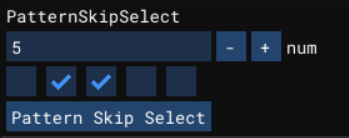
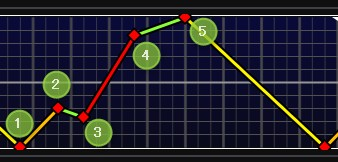
Select the desired range and execute the function.

 PosReverse
PosReverse

Invert the positional value of selected points.
“Reverse From Selection” will invert it in the max and minimum range of the selected points.
Original

Reversed

Reversed From Selection

 TimeOffset
TimeOffset

Shifts all actions by the indicated time, in seconds.
The data that protrudes before or behind the video duration will be automatically deleted.
Useful to sync a script with an alt version of the video.
 PosChange
PosChange

Set the positional value of all selected actions.
 SelectOverSpeed
SelectOverSpeed

Useful for finding a fast stroke beyond your device’s capability.
Default value (501 unit/s) is based on VORZE A10 Piston’s limitation.
You can change the default value by editing the following section in Util/main.lua .
OverSpeed.Speed = 501.0
 SelectUnderTime
SelectUnderTime

Search and select a point with interval shorter than the specific value, in seconds.
Useful for locating small actions that won’t feel well on the Launch / A10 Piston, due to frequency limitations.
 PrevNext2
PrevNext2

Skip backward / forward a specific amount of actions.
This is mostly used for checking whether actions are in sync with the video.
A keybind is recommended.
 BackPaste
BackPaste
![]()
Pastes clipboard content before the cursor position.
MyTools also have this feature, but will crash if actions are pasted outside of the video’s duration.
 Select Plus
Select Plus

Expands the selection to the next / previous action.
Automatically creates a selection from nearest action, if none are selected.

Using with keybinds such as Alt+ ← / → is recommended.
 Keybinds
Keybinds

Hotkey shortcuts are supported and can be customized to your liking.
 Download
Download
Disclaimer
The author of this topic (Falafel) did not make the extension. The original author (OG9) have given permission to share it and host the file here.
Screenshot

https://mega.nz/folder/rw0QzapB#V3M8goyC4b93_8guZnJVaw
Changelog
-
2023/04/13
・Add “PatternSkipSelect”
・Add “Add There No Clear Select”, which adds a point whilst preserving current selection.
・Shortcut keys can be set for increasing and decreasing the value of “Add Point” -
2023/01/23 TimeOffset value input bug fix.
-
2023/01/14 PrevNext2 button name fix.
