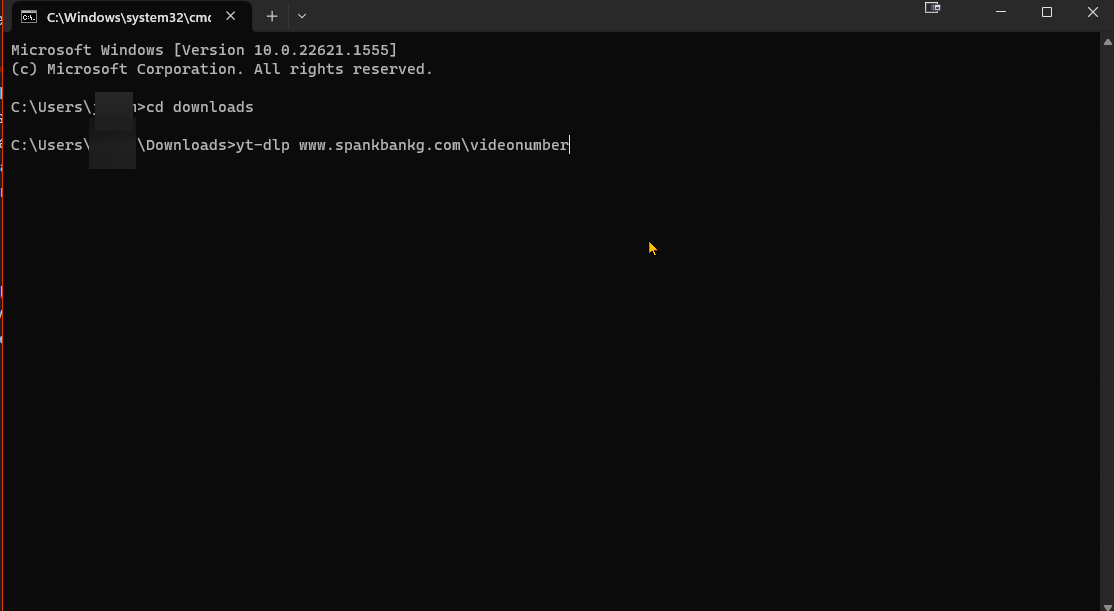thanks I will try this, i am confused tho; ill let u know
Ok THAT WAS FIRE, dam thanks for the couching that was sooo cool. Got it to work, your right btw, I do have the wrong urls; I wish there was a way to convert the bookmark urls to the urls that I need( i think crul’s?)
If you know that would be nice
would save sooo much time
You can use yt-dlp to download videos from spankbang. You can give it a file that contains the list of urls.
glad it worked. So “curl” is a tool or command line interface that allows for the transfer of data, to put it simply. It can quickly get confusing for the uninitiated dont worry about it.
Whats happening though is A lot of website nowadays dont want people downloading their videos so they hide the source or host URL of the video. Spankbang does this, i’m not exactly sure why considering they allow all downloads.
Anyways, what I taught you to do with the inspector is a very basic “hack” in a sense. I do know there is a way to use your main spankbang URL’s, I just didnt know it off the top of my head. I’ll look into it though, assuming its not too much hassle i’ll edit the script to make it work.
The yt-dlp thing is a good suggestion except yt-dlp also requires the hidden URL on spankbang as well. Maybe using it can lead to a work around. Just keep an eye out here i’l post any fixes if i come across one.
ok thanks
You can use the normal URLs. All you need is the “–legacy-sever-connect” flag.
yt-dlp --legacy-server-connect -a fileName.txt
fileName.txt is simply a text file with your download urls in it. 1 line, 1 url
really confused on using yt-dlp
I think yt-dlp will find the hidden video url, and download the video for you.
so you would go download yt-dlp. then wherever you put yt-dlp.exe you need to open the command line there.
So for example lets say yt-dlp.exe is in this folder c:\users\username\downloads.
Open up a command prompt by holding windows key + r. type cmd hit enter. Now we need to change the directory cmd is in. You know which directory youre in because of the bottom most line inside of cmd is your directory. If it said like c:\Program Files> youd be in the c drive and program files folder.
So if you open cmd the way i suggested youd be in c:\user\username we need to change that and the syntax for that is cd which stands for change directory. we want to be in downloads folder so youd type
cd downloads
hit enter
if you did everything right you will see the filepath has now changed to c:\users\username\downloads. so now that were in that folder we can call yt-dlp.exe because thats where the exe is in file explorer. So you can now type yt-dlp then the url and hit enter
It should look something like this
I already attempted to use yt-dlp with spankbang videos though. It doesnt work without the hidden URL.
ok then theres no point; on side note did you find a way to convert regular urls to the hidden
This is cool
so is there a way to batch download spankbang vids with the regular url, because getting hidden urls is very time consuming
I have no problem to download spankbang videos using the regular url (the one that is shown in the top of the browser) with yt-dlp. Can you share some lines of the text file that have the urls that you want to batch download?
CuckoldSessions-Blake Blossom: Eyes Open To See My Pussy Slayed, Cheater! | FuxPorn.Com
jazlyn ray lilly bell slayed soon availeble here (Slayed - 0) (19.01.2022) on SexyPorn
New Anna Claire Clouds Slayed In The Clouds [16-2-2023] 1080p #Busty #Curvy #Hardcore #BBC #Pov #DAILYUPLOAD Watch full video in 1080p www.doodstream.com/d/pa7ckpybv5gi (Slayed - 0) (19.02.2023) on SexyPorn
sorry for the late reply
So I found a solution, because I bookmarked everything I can reopen all my book marked tabs in a folder and copy the links again in the right format using this: Copy All Urls - Chrome Web Store
then using this i found in a post @IIEleven11 One Handed yt-dlp
i can even download vids form spankbang pornhub, and other sites
Now the problem is that it can only download one at a time but since @IIEleven11 made Batch download spankbang Vids - #6 by IIEleven11
and One Handed yt-dlp
I don’t think that it would be much of an issue to fix this(make the One Handed yt-dlp multiple links), but I’m not the brightest so I might be completely wrong
This suggestion worked Batch download spankbang Vids - #13 by Mister_XOXO
Oh i see what youre saying. Uhm standby i’ll try to integrate it. Maybe make a user interface if enough people find this useful
Ok so assuming you have followed instruction in my one-handed dlp post and have yt-dlp.exe in the correct windows apps folder (C:\Users\yourusernamehere\AppData\Local\Microsoft\WindowsApps)
- Download both of these files below and put them on your desktop for now.
ytdlp_download_list.txt (136 Bytes)
list.txt (131 Bytes)
- open up ytdlp_download_list.txt then go up to “file” then “save as” and delete the “.txt” and make it “.bat” and change it to all files like in the picture.
- list.txt is of course your list. You can add the original spankbang URLs here without having to go into the inspector. One URL per line. When youre done just go up to file and save.
- Finally double click ytdlp_download_list.bat. and it should start downloading without further user input.
One issue i’m thinking you may run into is if yt-dlp.exe is not in the right folder. Or as an environment variable. So if you get an error just let me know and it should be an easy fix.
ok so everything is done correctly but it keeps saying batch file .list could not be read
tried https://spankbang.com/80avj/video/paja+para+el+vicio with both the one u just made and One Handed yt-dlp
ok uhm hold windows key then tap r . in this box copy and paste this then hit enter
%localappdata%\Microsoft\windowsapps
in the new window/foler that opens up. scroll through it, is there a file called “yt-dlp.exe” in there? If there isnt, download it here https://github.com/yt-dlp/yt-dlp/releases/download/2023.03.04/yt-dlp.exe then put it in that folder and try to use it again