Simple has fewer points. It is to use a Bluetooth handy that supports fewer commands per second
detailed is the detailed version of funscript that works perfect and feels better than the simple one using upload script adding e handy for the key
vibro is very similar to the detailed one but is adapted to be more pleasant in vibrators or buttplugs
so this configuration is to be used with bluetooth toys basicly
I’ve played half an hour into a lot of the other integrated game trying to see which one I wanted the most to complete first and man this game is amazing. You can tell a lot of time went into this integration. Thanks a lot and hoping to see that multi device integration.
ok i cant believe im asking this (hunted through all the thread and a bit of googlage).
How on earth do you get to control the game with a joystick/gampad in windows 10. Gamepad works, windows sees it, select Joistick on the handy launcher and all is seems to do is change the keys in the game? HELP!! ![]()
![]()
jeje hehe the game does not have joystick compatibility so I had to send key commands to the game from the launcher. If this was broken in your game configuration, I don’t know what to tell you, try reinstalling and or deleting the folder in userdata failed angel
Thats perfect, at least i know what to expect, the ‘Joistick’ option was leading me to expect it to work.
i can use something to map keys to the controller axis. ![]()
You can try a tool named “antimicro”.
It also maps gamepad input to keys.
Works fine with the game and maybe it also does with your desired input device.
Would it be possible for a link to the reference videos that matches the funscripts 1 - 6 D, michaela and commond?
Hello everyone,
I’m sorry to ask again, does anyone already have a solution for the .net problem?
Since I switched from Windows 10 to Windows 11, I get the error message every time that I should install .NET CORE.
I’ve already tried all versions from 5 to 8, but I can’t get the program to run anymore.
Best regards
So after I installed Windows 10 in a virtualbox, the program directed me to the correct .NET version. Installed in Windows 11 and it works ![]()
here the link:
https://dotnet.microsoft.com/en-us/download/dotnet/thank-you/runtime-desktop-3.1.32-windows-x64-installer?cid=getdotnetcore
I was playing a bit with the undertale editor to change how the game is played.
The major changes are
- enemies (including tentacles) are invincible until they played an animation.
Then they become passive and are set to 1 hp so that you can still get gold and gallery stuff. - tentacles are now 2.5 times their original size
- all bosses but the fist also take some damage when playing an animation.
- replaced zombies with werewolves and angels with other enemies because I can
Replace the data.win of your installation and it should work.
You also want to enable invincibility obviously.
https://mega.nz/file/0hQHmAIB#fTRcH_1S-SvhAvFfStolEhwmENMn1G3mfWcE2XQuJ-A
Sounds intriguing, I will definitely give it a go, thanks.
Nice. I play this almost every day ![]() I wish it were a little smoother/faster, but I’m playing it a virtual windows 10 pc, since I have windows 7.
I wish it were a little smoother/faster, but I’m playing it a virtual windows 10 pc, since I have windows 7.
I also wish the filler was a little “lighter” and then would increase based upon the damage you took. Is there anyway to do that?
Different fillers depending on how many “damaged parts” you have are already in there.
You can edit filler.funscript with a fake video thats at least 3 minutes.
Editing the first 14 seconds changes the first filler and so on.
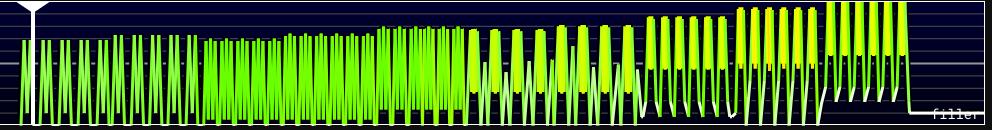
filler0 is for filler disabled.
If the average damage on all parts is 2 then filler2 is played and so on.
filler1,filler,0,14000,True
filler2,filler,14000,28000,True
filler3,filler,28000,42000,True
filler4,filler,42000,56000,True
filler5,filler,56000,70000,True
filler6,filler,70000,84000,True
filler7,filler,84000,98000,True
filler8,filler,98000,112000,True
filler9,filler,112000,126000,True
filler10,filler,126000,140000,True
filler0,filler,140000,154000,True
Hi! Is it possible to play this game via online mode? Thanks!
yeah, just put your handy key and is ready to go
When my Handy connects, it starts moving up and down and I do not know how to fix it.
Any suggestions? Thanks!
Turn filler setting off, when your ready to play turn it back on again.
Okay, but, when should the handy react on actions I do in the game? It seems to me it does not react completely
It should react when Marielle (the protagonist you control) gets into a H-battle scene fight animation.
If you want a game that reacts to various things like shooting a gun or slash attacks instead of just H-animation battle stuff then take a look at: Seal of Lutellaria - device integration OR Detailed - [Deselmine] Mage Kanade’s Futanari Dungeon Quest! [EDI]