Poll has concluded.
Thanks to everyone who voted.
Previous demo polls can be viewed here:
The list of mods continue to grow, and I don’t just mean my own. Alot more are sharing their creations and it’s always a treat to learn of a game through these forums. I’ll continue to add my own mods to the list below for as long as I can. I’m not sure what the size limits are for a post, but that’s a bridge I’ll cross when I get there.
The links I’m sharing will only contain the files required for modification. I don’t have the storage to host the entire games themselves, and I also want to encourage others to pay for the games if they enjoy them.
I’ll be trying to keep a consistent structure between all mods. This will mainly consist of two folders:
- The modified game files.
- The scripts that will play alongside the game.
A readme file is also included with each, which should hopefully cover most questions.
Custom Player/Server
Download link: FunscriptPlayer v1.4.4
Player has been updated to use .NET 7. Please download the .NET 7 Desktop Runtime from this link if you don’t already have it.
This custom software served as the middleman between the game logic and your device. It can be configured to connect via Buttplug and Intiface, or via a serial connection. For most, Buttplug will be the main way of connecting your device. Serial currently only exists for OSR devices that use T-Code.
By default the server will launch intiface in the background using the included cli exe. I’ve only been able to test bluetooth (with a Keon), but if it’s intiface compatible and Buttplug recognizes it as a linear device then it should work.
Please let me know of any issues you encounter as I won’t be able to always fully test backwards compatibility.
With my most recent mods, I’ve switched over to using Edi.
I’ll leave the link up for anyone who still wants or needs the player, but I probably won’t be going to back to use or update it again.
Game Mods
Succubus Academia
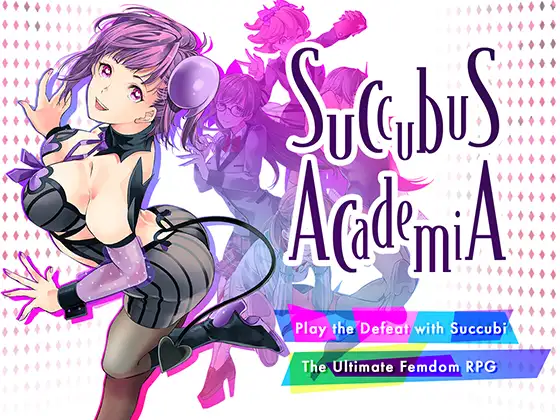
Game Store Page: DLsite
DLC Store Page: DLsite
Main Game Mod Download: Succubus Academia Toy Integration Mod v3
DLC Mod Download: Succubus Academia Expansion Toy Integration Mod v2
You only need to download one of the links for the modded files. If you have the DLC, only download the DLC mod, otherwise download the original.
Non-animated battles now have their own unique scripts to accompany them instead of the standard filler. Thanks to @Nitesurgeon for scripting and testing. This would have taken way longer if it were left to just me ![]()
User submitted scripts
@Nitesurgeon: Longer strokes intended for The Handy
@99DM: Adjusted scripts from his compilation video
Lilith In Nightmare

Game Store Page: DLsite
Game Mod Download: Lilith In Nightmare Toy Integration Mod v1.0
This only contains linear scripts for now. I want to go back and add multi-axis scripts to the scenes that would benefit from them - when I can find the time.
While going over the scripts, I’ve noticed some of them don’t loop properly. I’ve fixed a few, but the cause looks to be that some of the game’s video files loop in ways that make the scripts’ start and end-points awkward. If you come across any out-of-sync scripts, please let me know.
Afterschool Tag
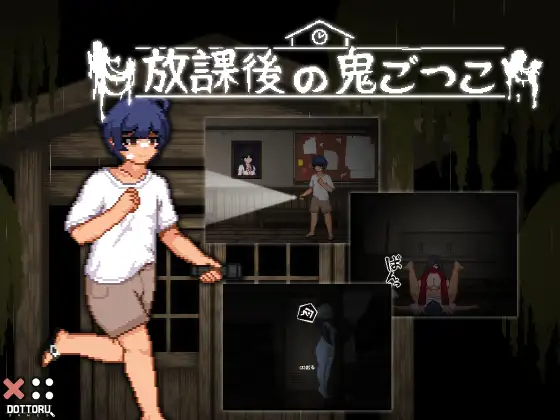
Game Store Page: DLsite
Game Mod Download: Afterschool Tag Toy Integration Mod v1
Spent a bit too much time on this one, given how simple and short the game itself is. I’m cutting my losses and releasing it. Breaking and testing changes takes up too much time and I feel it’s in a state now where it should be mostly working. Please let me know if you encounter any issues and I’ll do my best to fix them.
User submitted scripts
@Secondary2: @99DM’s scripts modified for the mod
@Nitesurgeon: Modified longer strokes
Captive Ars and Romeria

Game Store Page: DLsite
Game Mod Download: Captive Ars and Romeria Toy Integration Mod v1
Want to thank @Nitesurgeon again, for helping me adjust my scripts for playback on The Handy, as well as testing.
Included are two plugin.js files. One is meant for the original Japanese game, and the other for the translation. Pick one, rename it to plugins.js, and then overwrite the game’s / translation’s version.
Stigma of Lust

Game Store Page: DLsite
Game Mod Download: Stigma of Lust Toy Integration Mod v1
Another short-ish game that I thought might benefit from an integration mod. Check the readme for shortcut keys and details on the configurable options.
Thanks, @Nitesurgeon for helping me out again. Always appreciate it.
Melty Brave Kittens

Game Store Page: DLsite
Game Mod Download: Melty Brave Kittens Toy Integration Mod v1
Latest game from circle-tekua. This is also my first mod to support Edi.
In the download you’ll find folders for a funscript-player and an Edi version. Only the funscript player version supports multi-axis scripts at the moment, but I am looking at dimnogro’s code to try and port over some of my code so that those who use OSR devices can also make use of Edi.
House of Lust

Game Store Page: DLsite
Game Trial Mod Download: House of Lust Trial Toy Integration Mod v1
Game Mod Download: House of Lust Toy Integration Mod v1
The trial covers the first puzzle of the game, which includes only three enemies.
Mod for the full game now available. Scripts provided by @99DM
Otherworld Ruins ~Sacrifice of the Indecent Darkness

Game Store Page: DLsite
Game Demo Mod Download: Otherworld Ruins ~Sacrifice of the Indecent Darkness~ Trial Toy Integration Mod v1
Game Mod Download: Otherworld Ruins ~Sacrifice of the Indecent Darkness~ Toy Integration Mod v1
Trial version has two simple levels with 4 different enemies/animations.
Mod for full game now available. Included single- and multi axis variants.
I’ve only tested the multi-axis scripts, please let me know if there are any issues with the single axis scripts.
See the README for more details around configurability and installation.
Inma Labyrinth ~Succubus Dungeon~ Gaiden

Game Store Page: DLsite
Game Mod Download: Inma Labyrinth ~Succubus Dungeon~ Gaiden Toy Integration Mod v1.1
Full game mod now available. The full mod still works with the demo version, should you want to try it out.
There’s an option to reduce stroke lengths by half when blocking the Succubi’s attacks. It’s enabled by default, but can be disabled in the config file.
The one text scenario that involves getting a blowjob from a lesser succubus is also scripted. This can also be disabled in the config file, if you wish.
Please read the README for details.
Lost in the World of Succubi

Game Store Page: DLsite
Game Mod Download: Lost in the World of Succubi Toy Integration Mod v1.1
Updated for full game. The mod should still work with the demo version if you’d like to try it out.
Scripts will play when caught by enemies.
There are also reaction scripts for things like attacking, jumping, dashing, and getting hit. These can be disabled in the config. Please see the README for more details.
Should you make use of the MultiAxis scripts, consider setting multi axis script naming to true in the config file. The sprites are mirrored depending on which direction the character is facing when they’re caught. For these instances I inverted the sway and roll scripts. Not all of the multi axis scripts were tested so let me know if any issues come up.
Thanks to @texitaxi and the other testers for helping with playtests.
Game Requests
I feel that way more games could be modded if I wasn’t the scripting bottleneck that I am. If you, or know someone else who, would be willing to provide scripts for a game you’d like to see, please feel free to reach out in a message. Just please don’t try to script everything beforehand. It can take a lot of time, and it would be very unfortunate if I end up being unable to mod the requested game.
I’ll be using the space below to share these requested games
Anything Goes In a Fallen World

Game Store Page: DLsite
Game Mod Download: Anything Goes In a Fallen World Toy Integration Mod v1
Requested through direct message. They provided the scripts for the scenes, but wished to remain anonymous.
Tower of Alfimia

Game Store Page: DLsite
Game Mod Download: Tower of Alfimia Toy Integration Mod v1
Adds script playback for battles, H-scenes and animated videos. Scripts for CG and battles was provided by the requester who wishes to remain anonymous.
Animation scripts provided by @99DM.
Lillian Night ~Exclusive Succubus~

Game Store Page: DLsite
Game Mod Download: Lillian Night Toy Integration Mod v1
Requested and scripted by @Falafel.
I had to accomodate for script seeking for the in-game player, but there’s currently no logic that ensures the script stays in sync. If you do find that your script becomes out of sync, you can manually have it resync by pausing and resuming.
If staying in sync is a widespread issue I’ll look into a proper solution.
Fapland Remastered
Game Download: MEGA
Game Mod Download: Fapland Remaster Toy Integration Mod v1
Requested and scripted by @Secondary2
No store page could be tracked down, so a download link was provided instead.
Some videos are known to cause the game to stutter. This will cause the script playback to go out of sync. I was unable find a way to have them resync if this happens. I’ll try and get back to this to see if I can find a solution in the future.
Mon Musu Paizuri Level Drain

Game Store Page: DLsite
Game Mod Download: MonMusuPaizuriDrain Toy Integration Mod v1
Game with simple pixel art animations. Animations are scripted, with a simple filler option for when moving around in the world.
Requestor wished to remain anonymous.
Scripts provided by @99DM
Escape from the Masochistic Male Bullying Classroom

Game Store Page: DLsite
Game Mod Download: Escape from M Classroom Toy Integration Mod v1.1
The name pretty much sums it up. Requested via direct message.
Scripted by @99DM
BF Hobby Club - new term -

Game Store Page: DLsite
Game Mod Download: BF New Term Toy Integration Mod v1.1
The original game did support toy integration, but with no way to change the scripts that are used. Modded it to use my player for playing back own funscripts.
Scripted by original requester who wants to remain anonymous.
Parasite In City

Game Store Page: DLsite
Game Mod Download: Parasite In City Toy Integration Mod v1.1
Probably considered a classic at this point. Only the H-animations and game-over screens have integration.
Scripted by @AniFS
Ghost Hunter Vena

Game Store Page: itch.io
Game Mod Download: Ghost Hunter Vena Toy Integration Mod v1
Requested and scripted by @Kyral
Xenotake

Game Store Page: itch.io
Game Mod Download: Xenotake Toy Integration Mod v1
Requested and scripted by @Kyral
Similar to Ghost Hunter Vena, caught animations will now play funscripts.
Game Demos / Trials
To cover more games and to release more frequently, I’m going to start modding the demo/trial versions of games. This is to get things out faster to see what works well and to gather input/suggestions that would benefit a full game integration.These mods will only cover whatever is found in a game’s demo version.
Not all games might get a full mod, but if there’s enough demand, or if it’s something I’m interested in, then I’ll do it. There’s also nothing stopping anyone else from volunteering to complete the scripts for a full game. If anyone would like to pick up the scripting for any of these, just let me know and I can assist from the modding side.
Hunted on Eclipse-9
Game Store Page: itch.io
Game Demo Mod Download: Hunted on Eclipse-9 0.5 Toy Integration Mod v1
Mod is for version 0.5 of the game, which can be downloaded for free from the above itchio link. The game already has a substantial amount of animations, so I’ll probably do a full mod when the game actually releases.
Onegai! Tsuntsun Maid

Game Store Page: DLsite
Game Demo Mod Download: Onegai! Tsuntsun Maid Trial Toy Integration Mod v1
The demo only has two animations as far as I can tell. Each animation has three speeds, but I think the fastest might be too fast for a Handy over bluetooth.
Due to the game being made in WolfRPG, I’m not able to integrate using Edi but had to fall back to my FunscriptPlayer.
Succubus Prison ~House of Lewd Demons~

Game Store Page: DLsite
Game Demo Mod Download: Succubus Prison Demo Toy Integration Mod v1
This mod is for the original Japanese version’s demo. Unfortunately, there doesn’t seem to be a demo for an English version. I included a link to a translation tool in the README for anyone interested.
I’m aware of three scenes in the demo, of which only two are scripted: the opening scene, and the scene that plays when you annoy/get caught by Myusca. The last scene I didn’t feel comfortable scripting for reasons that might be obvious.
This mod doesn’t include any constant filler, like my others. Instead a “filler” script is played during certain gameplay scenarios. Please see the README for more details. Would appreciate any feedback on this change.
Pleasure of Depravity

Game Store Page: DLsite
Game Demo Mod Download: Pleasure of Depravity Demo Toy Integration Mod v1.0
Demo contains one enemy encounter. There are animations played when coming into contact with the enemy in the open world and when losing or giving in to their temptations.
Drain Mansion
Game Store Page: itch.io
Game Demo Mod Download: Drain Mansion Demo Toy Integration Mod v1
The free version was larger than expected. I only manage to script for the first ten enemies. Which should cover the starting levels until you reach the main area.
The sex scenes are scripted and I also included some simple gameplay scripts that can be enabled/disabled in the config. See the README for details.
Monster Girl Quest Paradox

Game Store Pages (DLsite)
Translations
Game Mod Download: Monster Girl Quest Paradox Toy Integration Mod v1
I didn’t put much testing into this as I feel I’m really held back by my lack of creativity when it comes to producing scripts based on text. Please see this as a proof of concept.
The mod should work with all versions/parts of the game, including the demo of part 1. As only part 1 has a free demo, I’ve only included scripts for the defeat scenes of enemies you can encounter in the demo.
This is a massive game with over hundreds of scenes. I don’t believe this is a game one person can script for. And even with multiple scripters, I don’t realistically see the whole game being scripted.
Which is why I believe a community-driven approach would be ideal. If there are any scripters that are fans of this game that want to script for a specific scene, just reach out and I can provide a video recording and one of my scripts as an example.
For non-scripters, if there’s a scripter that you’re aware of that creates quality scripts based on VN-style scenes, you can try reaching out to them and I can provide them with the same as above.
Syahata's Bad Day

Game Store Page: DLsite
Game Demo Mod Download: Syahata’s Bad Day Demo Toy Integration Mod v1
The following interactions have been scripted:
- Caught animations
- Gameover animations
- Background NPC sex
- Simple reaction scripts when attacking
Castle of Temptation

Game Store Page: itch.io | DLsite
Game Demo Mod Download:
- Castle of Temptation Demo Toy Integration Mod v1
- Castle of Temptation Demo Toy Integration Mod v1 Mod Files Only
The following elements have been scripted:
- Caught animations
- Boss fight animations
- Reactions for getting hit and jumping
Thanks to @nudem, @texitaxi, and others for testing.
Please note that after the issue with Bluetooth devices with Lost in the World of Succubi, I went back and restructured all my scripts for this mod. These changes haven’t been thoroughly tested yet. Please let me know if you come across any scripts that are problematic.
Max the Elf

Game Store Page: itch.io
Game Demo Mod Download:
Reference Videos
Content Warning: Contains FutaXMale (and maybe MxM?)
There were more animations than I could script in an acceptable time, so I only managed to script the first two levels.
The following elements have been scripted:
- Caught animations
- Reactions for attacking and jumping.
- The secondary character in the gallery is also scripted when animations aren’t playing on the main character.
Please see the README for details.
Thanks to everyone who assisted with testing.
User Submitted Scripts
@dimnogro: Multi Device
Succubus Stronghold Seduction

Game Store Page: DLsite
Game Demo Mod Download:
- Succubus Stronghold Seduction Demo Toy Integration Mod v1 Mod Files Only
- Succubus Stronghold Seduction Demo Toy Integration Mod v1
The following elements have been scripted:
- Caught animations
- Reactions for jumping, attacking, dashing, and also when trying to break free from a hold.
I included Unity Autotranslator as a BepInEx plugin, but it’s not picking up every piece of text to translate. It might be that the dialogue messages are actually sprites/textures. Only some bits of text here and there get translated.
Thanks again to everyone helping me with testing! (@Kyral, @nudem, @texitaxi, and others)
Corrupt Descent

Game Store Page: DLsite
Game Demo Mod Download:
- Corrupt Descent Demo Toy Integration Mod v1 Mod Files Only
- Corrupt Descent Demo Toy Integration Mod v1
The following elements have been scripted:
- Caught animations
- Reactions for jumping and sprinting.
The config allows for enabling/disabling of individual reaction scripts. There is also a decensor option that is enabled by default, if you want to disable it.
Thanks to @texitaxi and others who helped with testing!



